Features Tab
From the Features tab, you can manage which features in the data set are included when calculating insights for an area.
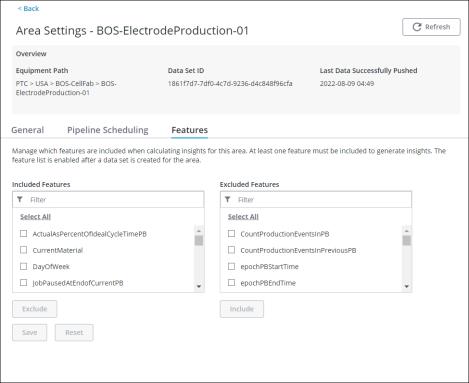
Excluding Features
In the Included Features list, select the features that you want to exclude and click Exclude. The selected features are moved to the Excluded Features list and will not be included when calculating insights for the area. Click Save to save the changes.
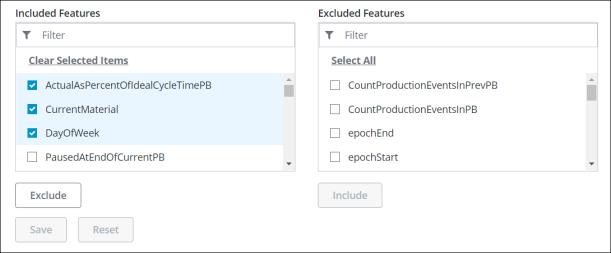

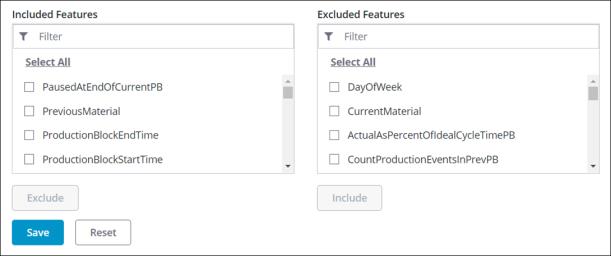
Including Features
If you want to add all or some of the features from the Excluded Features list back to the Included Features list, select those features in the Excluded Features list and click Include. The selected features are moved to the Included Features list and will be included when calculating insights for the area. Click Save to save the changes.
Resetting the Included and Excluded Features List
When including and excluding features, but before clicking Save, you can return the Included Features and Excluded Features lists to their previously saved state by clicking Reset.
The Reset button is disabled after the changes are saved.