Editing a Calendar Day
To edit a calendar day, complete the following steps:
1. On the calendar details page, in the Calendar Days tab, select a calendar day.
2. Click Edit. The Edit Calendar Day window opens.
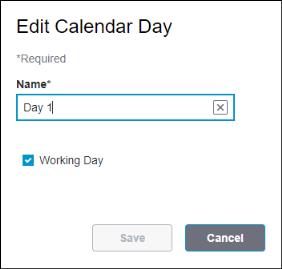
3. Update the information of the calendar day as needed.
◦ Name—The name of the calendar day. Required.
◦ Working Day—Indicates whether the calendar day is a working day. Shift instances are created only for working days. Clear the checkbox to indicate the day is a non-working day.
4. Click Save. The updated information displays on the calendar details page in the list of calendar days and the Calendar Day Details pane.
You can click Cancel to discard your changes.