Viewing Individual Metrics
As you investigate a metric for the selected equipment and date range, you can drill down to analyze the trend and the hierarchy breakdown of the metric in the Metrics page.
To view an individual metric, select a metric and click View Metric.
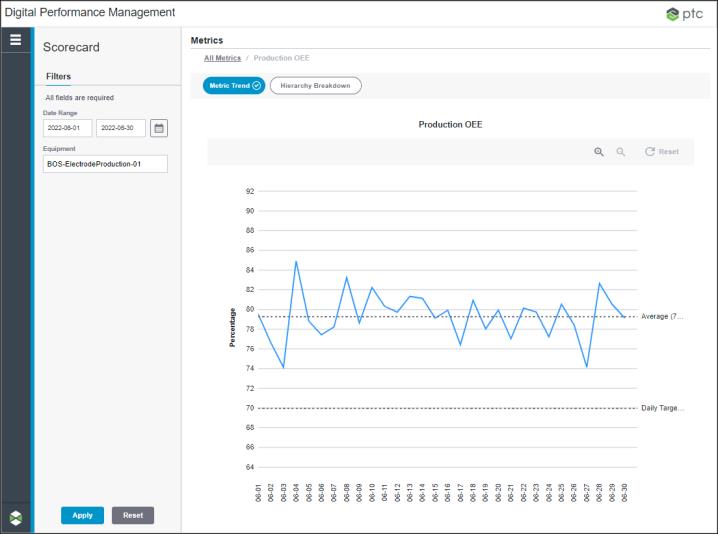
The Metrics page includes the following views:
• Metric Trend—Displays the metric’s trend chart for the filtered date range and equipment.
• Hierarchy Breakdown—Allows you to drill down through the equipment hierarchy, viewing cards with metric details for each piece of equipment.
By default, the page opens to the Metric Trend view. Click Hierarchy Breakdown to open the breakdown cards for each level of the equipment hierarchy. The navigation breadcrumb at the top of the page includes name of the metric that is currently being viewed, and an All Metrics link. Click All Metrics to return to the metrics table in Scorecard.