Hierarchy Breakdown of a Metric
In the Hierarchy Breakdown view, you can drill down into the equipment hierarchy from the selected equipment to the work center level to view metric details at each level. The metric details for each piece of equipment at each level are displayed in a card.
The title above the cards identifies the metric that is being viewed, for example, Hierarchy Breakdown – Production OEE (%).
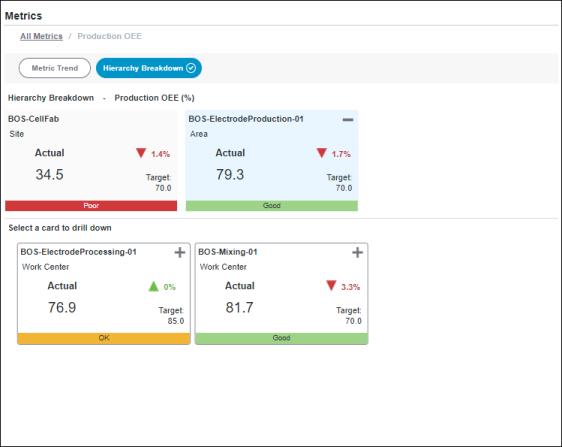
The Hierarchy Breakdown is divided into two sections: the upper pane that displays the parent cards and the lower pane that displays the child cards.
When you initially view the Hierarchy Breakdown, the upper pane displays the card for the equipment that is selected in the applied Equipment filter and the lower pane displays cards for the immediate children of the selected equipment. Each card displays the equipment name and its equipment type, as well as the actual value, and percentage change for the metric on that equipment, for the filtered date range. The percent change is shown as a numerical value along with a colored arrow. When there is no change in percentage, no arrow is displayed in the card. The equipment’s status for the metric displays as a colored bar at the bottom of the card (green—Good, yellow—OK, red—Poor, or dark grey—Neutral). The target value for the metric on that equipment is also shown. If there are no status thresholds defined for that equipment, the bar is blank and light grey in color.
To drill down to the next level of the equipment hierarchy, select a child card and click  . As you drill down, the newly selected parent card is moved to the upper pane. The children of the selected parent card are displayed in the lower pane. Click
. As you drill down, the newly selected parent card is moved to the upper pane. The children of the selected parent card are displayed in the lower pane. Click  in a parent card to hide the parent and its children. You cannot hide the card for the equipment that is selected in the filter.
in a parent card to hide the parent and its children. You cannot hide the card for the equipment that is selected in the filter.
Click All Metrics in the navigation breadcrumb to return to the Scorecard page.