Assigning Equipment to Job Orders
Each job order must have equipment assigned to it, either a specific work center or an area which has multiple work centers that can produce the material for the job order. You can assign equipment when creating or editing an individual job order. You can also assign equipment to multiple job orders at a time when the materials associated with the selected job orders can all be produced by the same area or work center. Equipment can only be assigned for job orders in the Pending or Dispatched state.
|
|
If you are assigning equipment to the job order before the Material value has been specified, you can select any area or work center in the equipment list. If the Material value for the job order has already been specified, the equipment selection is limited to those areas and work centers that can produce that material.
|
To assign equipment, complete the following steps:
1. Open the Assign Equipment window. You can do this in multiple ways:
◦ Select one or more job orders from the Job Orders page and click Assign. Use CTRL + click or SHIFT + click to select multiple job orders. Use CTRL + click to clear a row selection.
◦ On the Create Job Order page, click Assign.
◦ On the Edit Job Order page, click Assign.
The Assign Equipment page opens.
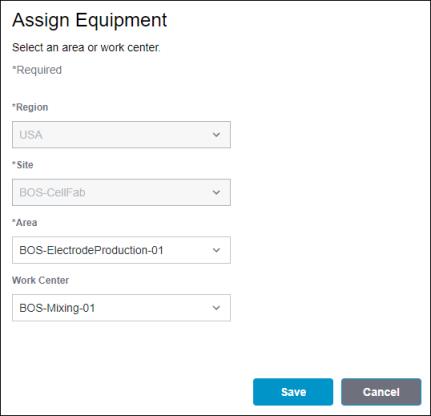
2. Select the appropriate value for the following fields:
◦ Region—The region in which the area or work center is located. Required. This field is disabled if you are editing a job order.
◦ Site—The site in which the area or work center is located. Required. This field is disabled if you are editing a job order.
◦ Area—An area containing multiple work centers that can produce the material for the job order. Required.
◦ Work Center—A work center that can produce the material for the job order. Optional.
3. Click Assign. A success message confirms the equipment assignment.
You can click Cancel to discard your changes.
You are returned to the page from which you launched the Assign Equipment window.