Shifts Tab
The Shifts tab is available on site, area, work center and work unit details pages.
On this tab you can see the calendar and associated shift schedules for this equipment, whether the calendar is directly assigned or is inherited from some parent equipment. A piece of equipment can have only one calendar assigned at a time.
This tab has two sections: the calendar and the shift schedules.
• Calendar—Displays the total number of days in the calendar, the start date of the calendar, and the site to which the calendar belongs. To view the shift schedules for specific days, select the boxes for those days in the calendar.
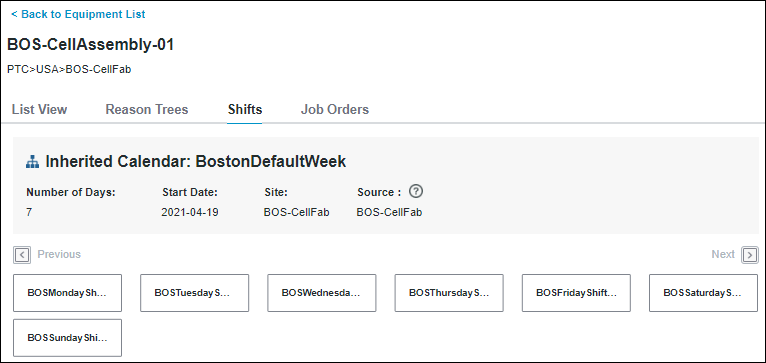
A maximum of 14 days are displayed at a time. To move between group of days, click Previous or Next.
For an inherited calendar, the name of the equipment from which the calendar is inherited is displayed as Source. You can directly assign a calendar to this equipment from the Shifts & Calendars page.
• Shift schedules—Displays a detailed view of all the shifts associated with each day in this calendar. When you initially view the tab, all shift schedules for this calendar are displayed.
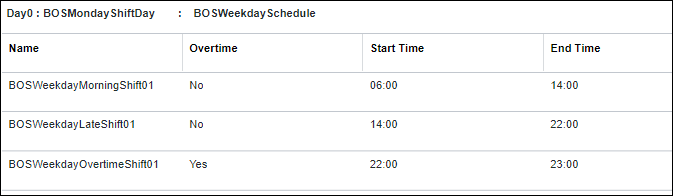
Each shift schedule table displays the name of the shift, the start time, whether the shift is overtime, and the end time of the shift. If you have selected days in the calendar section, the shift schedules are displayed for those selected days. This information is read-only.
Click Back to Equipment List to return to the Equipment List page.
Similar information is available in the calendar details page.