Reason Trees Tab
A reason tree is a hierarchal representation of reason codes that can be associated with equipment and materials. You can assign a reason tree to any equipment at the site level or below. Work units, work centers, and areas can inherit reason trees that are assigned to their parent equipment. A reason tree must be associated with a reason category.
The Reason Trees tab is available on site, area, work center and work unit details pages.
On this tab you can see all the reason trees that are associated with this equipment, whether they are directly assigned or are inherited from some parent equipment.
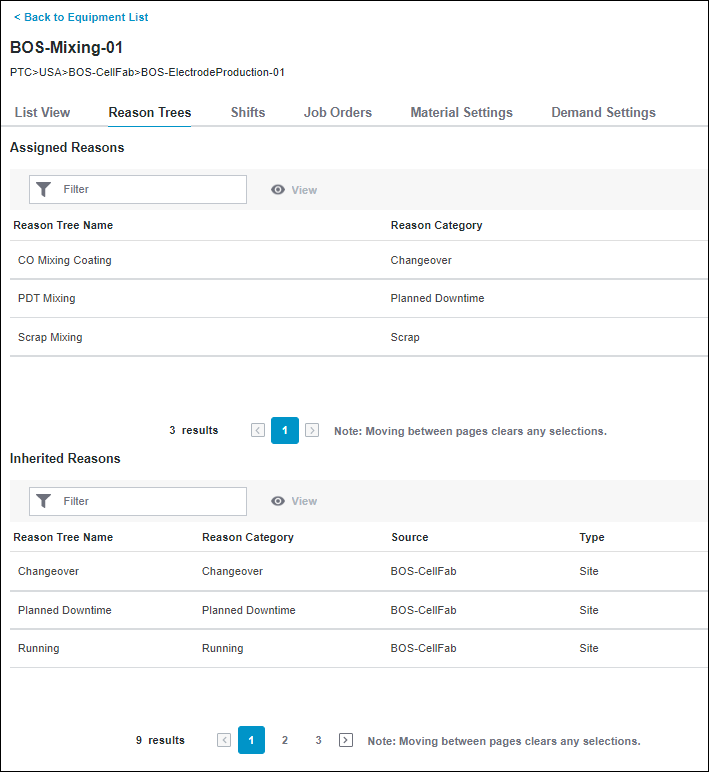
The Assigned Reasons table lists all the reason trees that are directly assigned to this piece of equipment. For each assigned reason tree, the table displays the reason tree name and reason category.
The Inherited Reasons table lists all the reason trees that are inherited from the parent equipment in the equipment list. For each inherited reason, the table displays the reason tree name and its category, along with the name and type of the equipment from which the reason tree is inherited.
To view information about individual reason trees, select a reason tree and click View.
You can narrow the list of reason trees displayed in each table using the filter option. The total number of results is displayed at the bottom of each table, 5 results per page. To move between results on different pages, click  or
or  . Click Back to Equipment List to return to the Equipment List page.
. Click Back to Equipment List to return to the Equipment List page.
 or
or  . Click Back to Equipment List to return to the Equipment List page.
. Click Back to Equipment List to return to the Equipment List page.Viewing a Reason Tree from the Reason Trees Tab
When you view a reason tree from the Reason Trees tab, you can see the list of reason codes, whether the reason codes are enabled or disabled, and all the assignments associated with the reason tree. For an inherited reason tree, the name of the equipment from which the reason tree is inherited is displayed as Source above the reason codes.
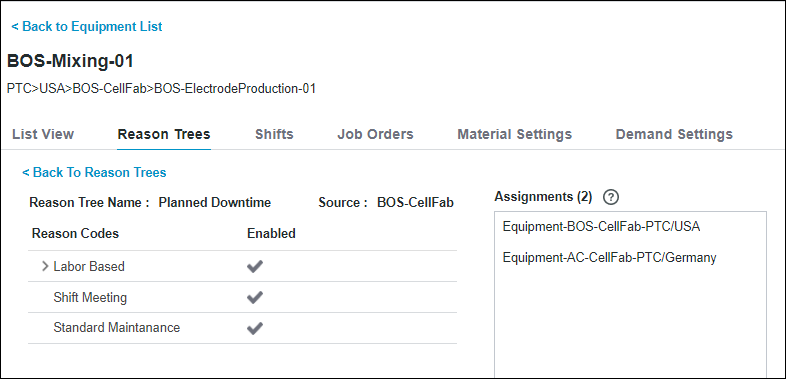
This information is read-only. Similar information is available in the reason tree details page that you access from Reason Trees list. You can also manage the reason tree assignments from Reason Trees page in the Administration navigation menu.
Click Back to Reason Trees to return to the Reason Trees Tab.