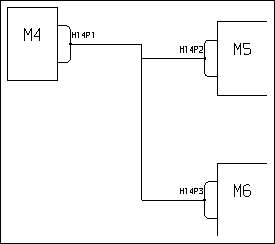To Create a Block Interconnect Diagram (BID)
1. Create the blocks, groups, and the interconnect diagram connectors.
2. Create and open a block diagram.
3. Instance the relevant blocks and groups.
4. Instance the block diagram-type connector groupshapes (containing only one port) and place them next to the blocks or groups. Because no harnesses are attached to the connectors, the label reads No harnesses found, as shown in the next example.
5. When the adjacent shape is a group, parent each connector to the adjacent shape:
6. Select the connector.
8. Select the adjacent (parent) shape. The connector is parented.
10. Instance the harness fiber and route it to connect the relevant connectors, as shown in the next example.
11. Add fillets to fiber corners as required to clarify their paths.
12. Select the fiber, right-click and choose Properties from the shortcut menu. The Fiber Properties dialog box opens.
13. Select the harness parameter, set the value to a relevant name and click OK. In the next example, the value is set to H14.
14. To update the connector labels, click
Diagramming, click the arrow next to
Labels, and click
 Update Current Sheet
Update Current Sheet. The
harness parameter value appears on the connector label, as shown in the next example.
15. Edit the parameters of each connector and set the required value for the num_of_pins parameter.
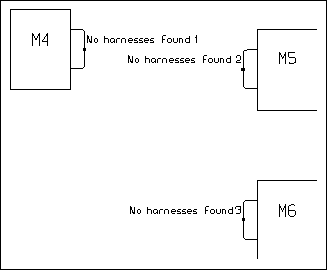
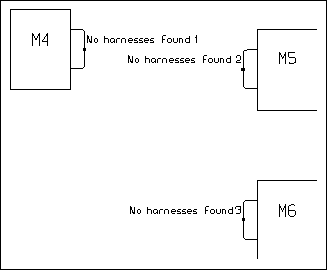

 Update Current Sheet. The harness parameter value appears on the connector label, as shown in the next example.
Update Current Sheet. The harness parameter value appears on the connector label, as shown in the next example.