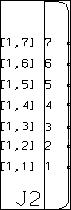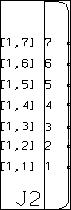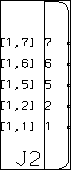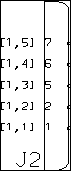Example: Compacting the Variable Indexes of Variable Group Members
In this example, ports are deleted from a connector. When a report is run or the > check box is clicked in the Reorder Members dialog, gaps can appear in the logical names of the variable group. After the gaps are removed, a new report displays index numbers without gaps.
The variable group connector with seven ports:
The variable group connector after two ports have been deleted:
The same connector after the variable indexes have been compacted: