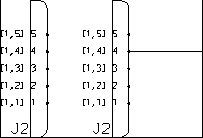Example: Deleting and Resetting Obsolete Flag of Ports in Variable Groups
Obsolete ports are not immediately deleted from the design database even after they have been deleted from a shape, if they exist in another shape. Use the following procedure to reset the obsolete status of a port:
1. Instance a shape of a connector in your design.
2. Select the shape, right-click and choose Copy from the shortcut menu.
3. Right-click and choose Paste Shapes from the shortcut menu. An identical shape of the connector appears in your design. Make sure that the identical shape is placed to the right of the original one.
|
|
You can also use the Clipboard commands on the Tools tab.
|
4. Connect a wire to port 4 of the shape on the right as shown below:
5. Select the shape on the left, right-click, and choose Reorder Members from the shortcut menu. The Reorder Members dialog box opens.
6. Delete port 4 from the shape on the left. The connector appears as shown below:
Although the port is deleted from the shape on the left, it has not been deleted from the shape on the right. When you generate a report for the connector, the obsolete port is also reported. When a port is deleted leaving a gap, the logical variable index compresses.
When you update the shape on the right, port 4 disappears from both the shape on the right and from the design database. Port 5 moves in place of port 4 and the wire is now connected to port 5 as shown below:
7. If the shape has not been updated you can reinstate port 4 into the shape. You must clear the obsolete flag set for it, as follows:
8. Generate a report that lists the logical names of all the ports in the shapes.
9. Select port 4 from the report.
10. To reset the obsolete flag, click Data and then click the arrow next to Obsolete Ports.
11. Click
 Reset Selected Port
Reset Selected Port.
12. Update the shape on the right in the design sheet. It appears as shown below.
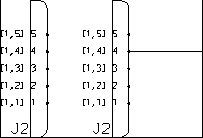
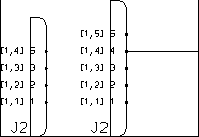
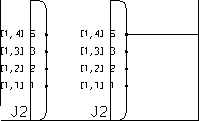
 Reset Selected Port.
Reset Selected Port.