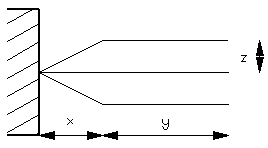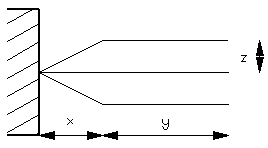About Setting Fiber End Geometry
Fiber end geometry defines the routes used to connect multiple fibers to a single port. Three dimensions facilitate the use of minimal-length fiber, as shown in the figure below.
Where x is the non-straight fan section of the fiber, y is a straight length of fiber before bends are allowed, and z is the distance between the fibers.
In addition, you can define the number of pairs of nonstraight end geometries or fans and the maximum number of connections per port. The total number of separate routes into a port is 1+2*<number of fans>.
The first fiber connected uses the middle geometry which is straight. Subsequent fibers use remaining routes. If there are more connections than available routes, the middle geometry is used.
Use the Design Properties: Fiber End Details dialog box to set the global fiber end geometry for the design. Use the Port Properties: Fiber End Details dialog box to specify fiber end geometry for individual ports. Settings for individual ports override the design settings.
In P&ID diagrams, only one fiber can enter a port and fiber end geometry sets the minimum inline length for a pipe entering a fitting.