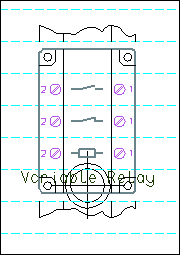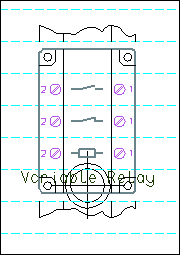About Creating Variable Groups and Connectors
When you create a variable group you include one instance of each group member. When you instance the variable group, you decide how many of each group member to include in the group.
Connectors are a specific type of variable group that contain only ports. Ports in connectors are referred to as pins. Connectors in the catalog are created with a single port. When the connector is instanced, the number of ports in the variable group can be determined by the number of pins parameter applied to the connector.
The members of a variable group must be separated. Use the Geometry tab to manually insert construction lines that act as separation lines. Use the commands from the Catalog tab to insert separation lines automatically. These lines are usually horizontal or vertical, although all angles from 0° to 180° are supported. Line orientation defines the ‘direction of growth’ of the parametric group instance when new members are added. Cutaways are added at the top and bottom of the group.