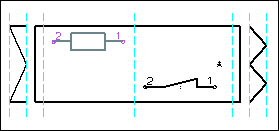•  Horizontal Cells—Creates vertical separation lines, horizontal cells, without cutaway ends.
Horizontal Cells—Creates vertical separation lines, horizontal cells, without cutaway ends.
 Horizontal Cells—Creates vertical separation lines, horizontal cells, without cutaway ends.
Horizontal Cells—Creates vertical separation lines, horizontal cells, without cutaway ends. Horizontal Cells—Creates vertical separation lines, horizontal cells, without cutaway ends.
Horizontal Cells—Creates vertical separation lines, horizontal cells, without cutaway ends. Vertical Cells—Creates horizontal separation lines, vertical cells, without cutaway ends.
Vertical Cells—Creates horizontal separation lines, vertical cells, without cutaway ends. Horizontal Cells with Box—Creates vertical separation lines, horizontal boxed cells with cutaway ends.
Horizontal Cells with Box—Creates vertical separation lines, horizontal boxed cells with cutaway ends. Vertical Cells with Box—Creates horizontal separation lines, vertical boxed cells with cutaway ends.
Vertical Cells with Box—Creates horizontal separation lines, vertical boxed cells with cutaway ends.These tools create separation lines around shapes. Previously drawn construction lines are ignored. |
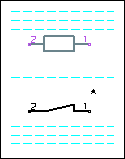
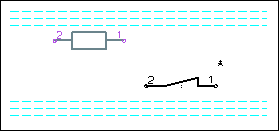

 Horizontal Cells with Box tool to automatically create a box and wiggly caps:
Horizontal Cells with Box tool to automatically create a box and wiggly caps: