Modernized 4-Axis Area Turning User Interface
Creo Parametric 11.0.0.0
User Interface Location: In Manufacturing, click > > .
Videos
Description
Previously, the Four Axis Area Turning command generated a toolpath based on the old menu manager. The UI for the Four Axis Area Turning command is now modernized and the old menu manager-based toolpath is no longer applicable for this command.
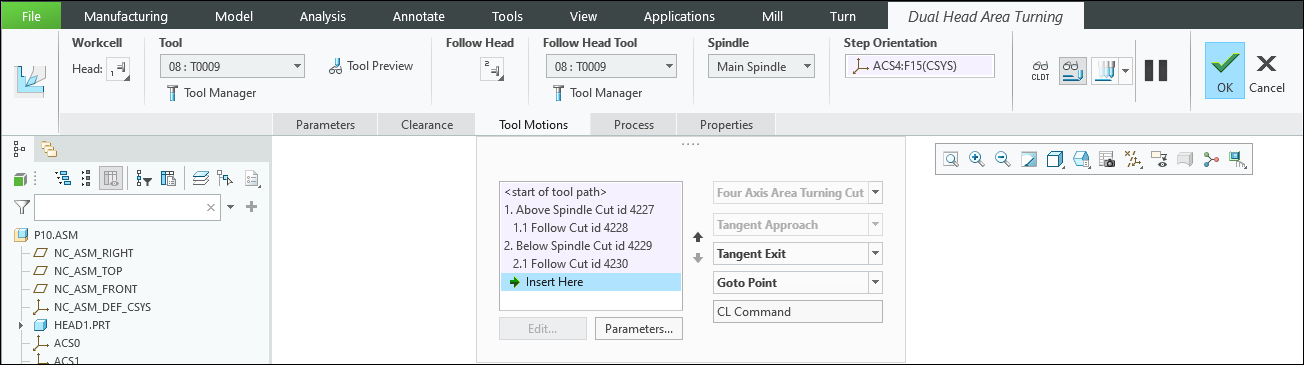
The CLEAR_DIST, TURN_FOLLOW_TPROF_DIR, and USER_OUTPOINT_POINT parameters are now supported for the 4-axis Area Turning sequences also. The CUTCOM statement at each slice in the sequence is also supported for 4-axis Area Turning.
Benefits
This enhancement provides the following benefits:
• Reduces menu manager-based toolpaths
• Leverages enhancements made for other toolpaths
• Provides a UI consistent with other toolpaths in Creo NC
Additional Information
Tips: | None. |
Limitations: | No known limitations. |
Does this replace existing functionality? | No. |
Configuration option associated with this functionality: | For CUTCOM support: mfg_areaturn_cutcom_each_slice yes, no* |
 Four Axis Area Turning
Four Axis Area Turning