Lattice Export
Creo Parametric 11.0.0.0
User Interface Location: Click > > > or > > > for beam-based lattice, or Merge and Blend with Shell for formula-based lattice.
Videos
Description
Lattice export options are available in Part mode. You can now export tessellated 3D models from Creo Part mode. In previous releases the only option was available in the Tray Assembly
• Now it is possible to export a lattice feature in Part mode, similar as in the Tray Assembly.
• For several releases Creo Additive Manufacturing users can export lattices using two options:
◦ Blend the formula-based lattices with the shell, and add a blending option which smooths the transition between the formula-based cells and the shell.
◦ Add a penetration value between simplified beams that touch the shell and the shell itself. There is also an option of adding a semi-sphere on the tip of such penetrating beams.
Now these options are available in Part mode.
• Shell and lattice as separate objects
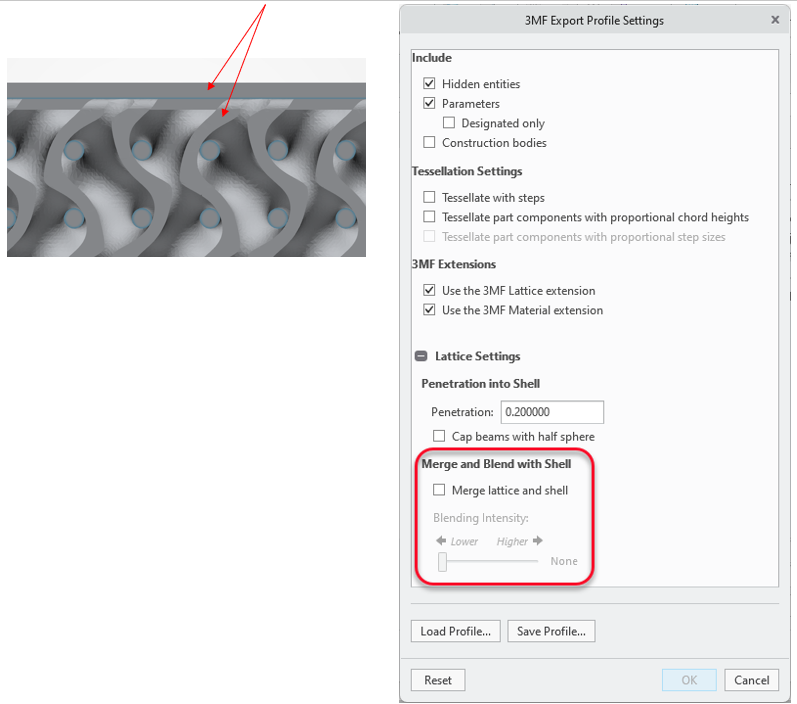
• Shell and lattice as one object
Blending option to smooth the corners
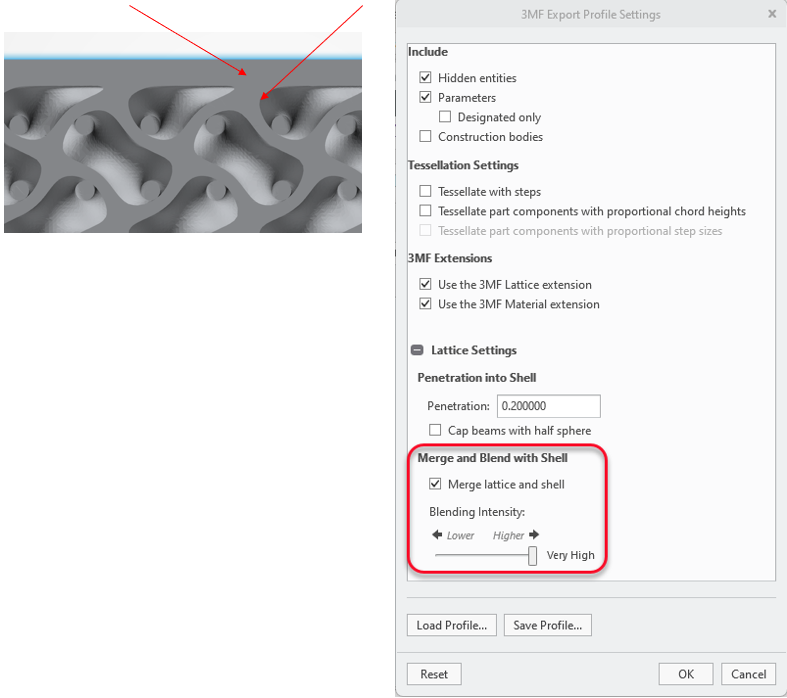
• Add a penetration value between the beams touching the shell and the shell itself.
0.2 penetration and no cap beams
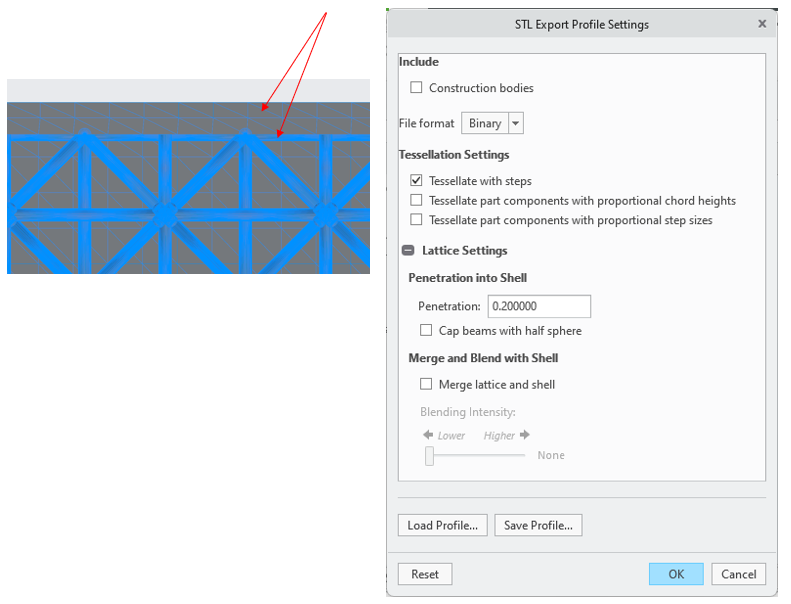
• Option of adding a semi-sphere on the tip of such penetrating beams
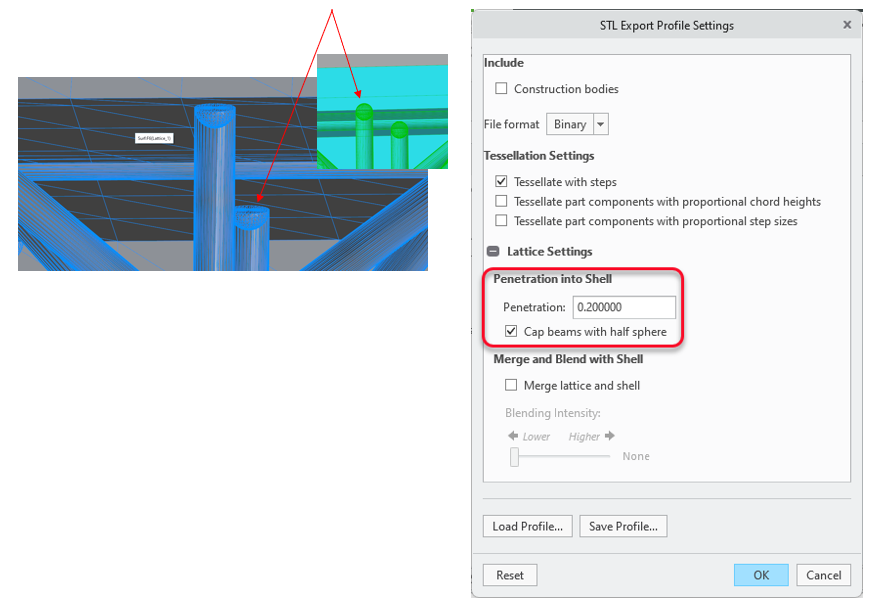
• Re-imported STL export from Creo with both options: Merging the lattice with the shell and blending option active to smooth the corners
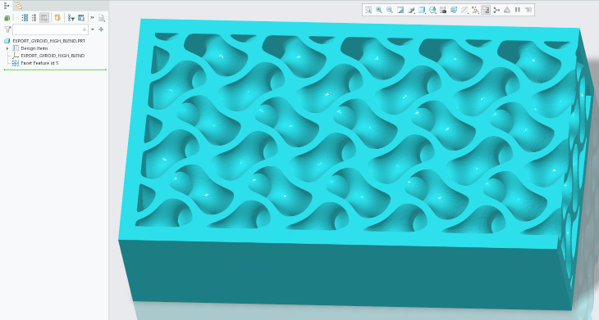
Benefits
• Export option available for Creo users which creates lattice features
• More flexibility to send 3D models with lattices to 3D Printer applications
• Available for 3MF and STL
Additional Information
Tips: | None. |
Limitations: | No known limitations. |
Does this replace existing functionality? | No. |
Configuration option associated with this functionality: | None. |
 Save As
Save As