3D PDF Export
|
|
Pro/ENGINEER creates the exported file based on PDF v1.6. Adobe Acrobat v7 and later support U3D graphics. |
-
Open
 engine.zip; double-click on ac-40.asm.
engine.zip; double-click on ac-40.asm. -
File > Save a Copy...
-
Select U3D PDF (*.pdf) in the Type drop-down.
By default, the current object name appears in the New Name field. -
Accept the default, or type a different name.
-
Click OK. The PDF Export Settings dialog box opens.
-
Click OK to complete the PDF export.
Adobe Reader 8 will start automatically and load your file!
Optional Settings
-
Click the General tab and preview the options available.
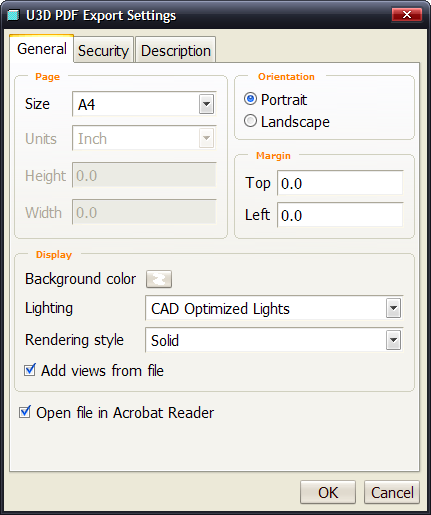
The Pro/ENGINEER model graphic is sized to fit on the selected page size, within the user-defined margins.
![]()
-
Select the Security tab and preview the options available.
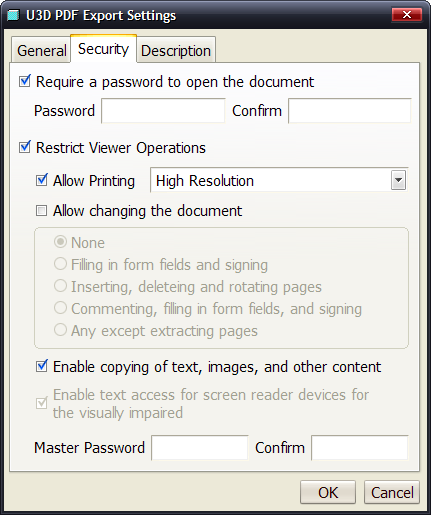
|
|
If you do not select Restrict Viewer Operations, anyone can print or copy from the document. To restrict high-resolution printing, change the option from the default, High Resolution, to Low Resolution. Certain options must be checked as pre-requisites to make sub-options available. |
-
Select the Description tab to specify descriptive information for the PDF document.
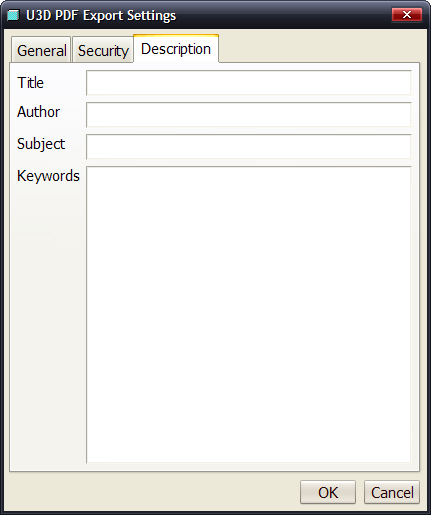
-
Type relevant document information in the following boxes:
Title, Author, Subject, and Keywords
You have completed the Core Design Tutorial.
