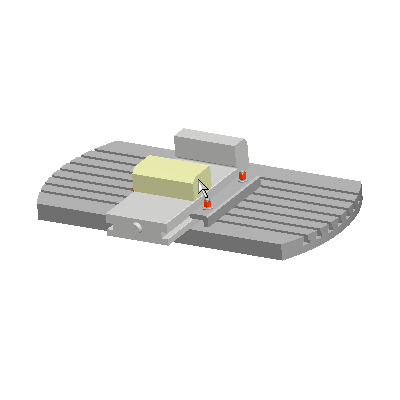Manufacturing Ease-of-Use
This Tutorial will go through the basic Manufacturing workflow:
- Manufacturing start part
- Reference model definition
- Workpiece definition
- Operation definition
- Toolpath definition
1. Set Working Directory to MFG_UI
2. Select New Object ![]() from the main toolbar.
from the main toolbar.
3. Select Manufacturing from the Type list. Ensure that Use Default Template is Unchecked and click OK.
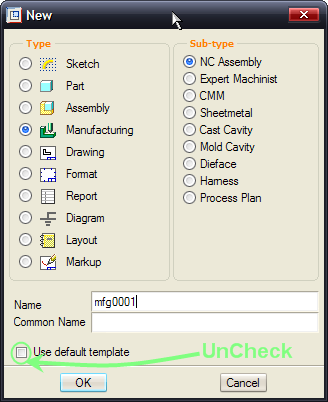
4. Select dmu125 from the Template List and click OK.
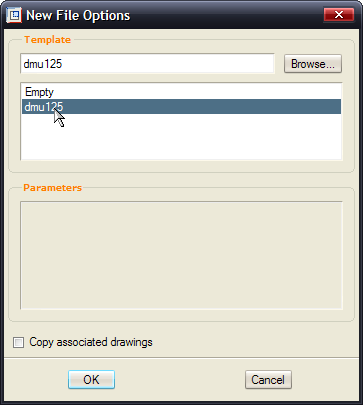
|
|
The Manufacturing Template is useful as it will have the Machine, Fixture and Operation pre-defined. In this case it is a 3-axis mill that we will use to machine a core from a mold. This ability is also available in Wildfire 3.0. |