Simulation Setup
At this point we are ready to setup the tool path simulation.
1. Close the LASERDYNE_5AX.asm Window by WINDOW > Close.
2. Return to LASER_TEST.MFG by Window > LASER_TEST.MFG from the main menubar.
3. RMB on MACH01 from the Model Tree and select Edit Definition.
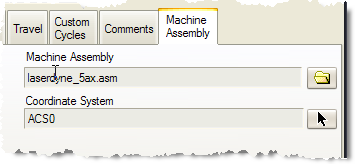
4. Select the Machine Assembly tab.
5. For the Machine Assembly select Open ![]() and select the laserdyne_5ax.asm assembly and OK.
and select the laserdyne_5ax.asm assembly and OK.
6. For the Coordinate System select ![]() and pick the ACSO Coordinate System for the Model Tree and OK.
and pick the ACSO Coordinate System for the Model Tree and OK.
7. RMB on Trajectory Milling and Select Machine Play.
8. Select Play ![]() from the Animate Dialog. Adjust Speed as required. If window is not visible, select the LASERDYNE_5AX.ASM window from the main menubar.
from the Animate Dialog. Adjust Speed as required. If window is not visible, select the LASERDYNE_5AX.ASM window from the main menubar.
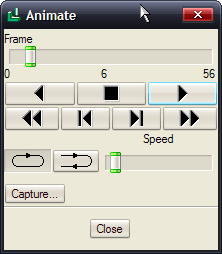
You have completed this Exercise, go to Next Page.
