License Usage Page for Windchill 11.0 F000 to 11.0 M030
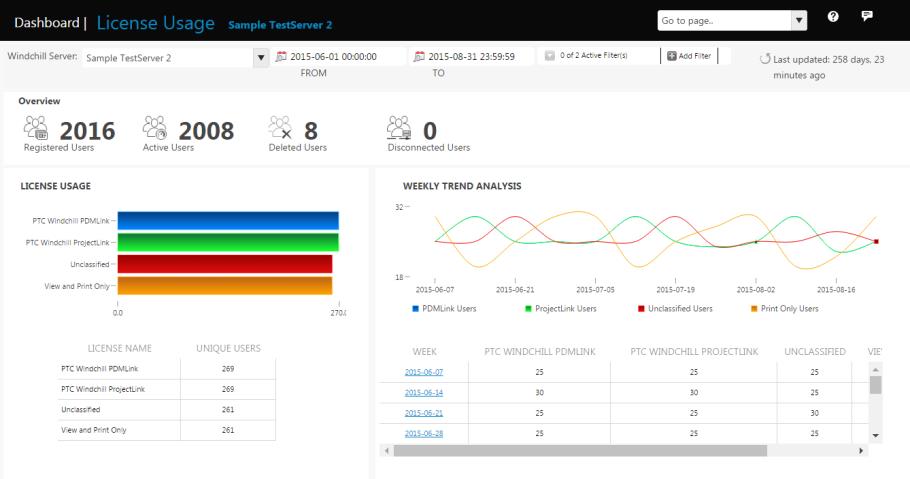
Click the title on the LICENSE USAGE gadget or selectLicense Usage from the Go to page list on the dashboard to open the License Usage page. The drill down pages show data from the GUID selected on the main dashboard. However, you can switch to a different Windchill Server by selecting a different GUID on the drill down pages.
Set the FROM and TO dates to view historical data.
Click Add Filter to filter the data based on the license name or the usage count on this page.
• The Overview section provides detailed information about the Windchill license usage for the past three months. It lists the following details about the users:
◦ Registered users—Number of users who have access to Windchill based on the JNDI adapter configuration.
◦ Active users—Number of active users defined within the WTUser table.
◦ Deleted users
◦ Disconnected users
• The LICENSE USAGE section contains a chart that shows the number of unique users for each license type.
• The WEEKLY TREND ANALYSIS section contains a graphical representation of the pattern of unique users who used a license over the specified period. Place the pointer on different parts of the graph to view the number of users for each license type. A tabular representation shows the number of users for every license type per week for the specified period. Click a week to open the User License Usage page. Use the information on this page to view license usage per user for each license type.