Applications Page
Select Applications from the Go To Page list on the dashboard to access the Applications page.
Select a Windchill Server GUID from the Windchill Server list to view the system information.
Windchill Server Name––The server GUID can be quite long. You can provide a name for the GUIDs for easy identification. Type a name in the Windchill Server Name field and press ENTER or click outside the field. The server name is updated and reflects on all pages and Windchill Server list. Each server should have a unique name.
Production– Click the toggle button designate the Windchill server as your production server. This will help PTC in providing recommendations and asses impact of incidents back to you based on the designation. Specifying the designation does not have any impact to your environment.
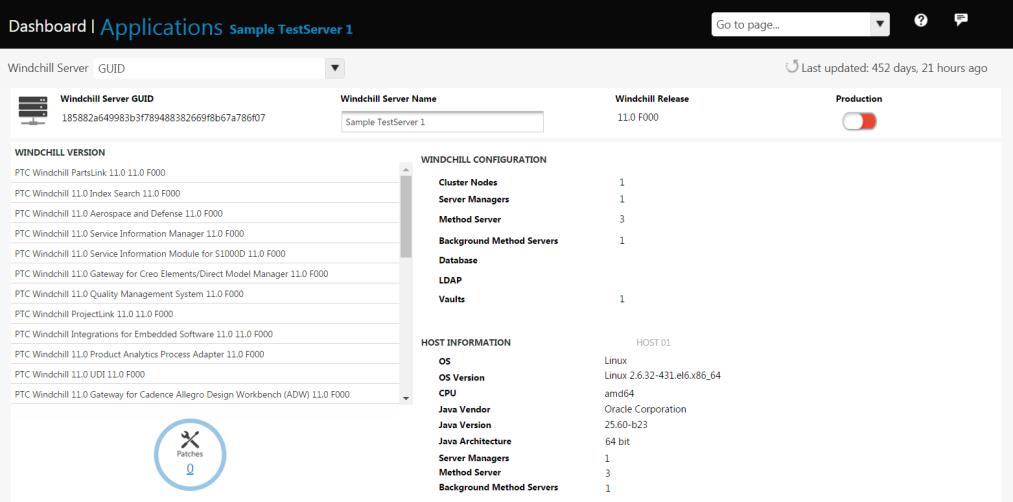
Patches - Click the number to open a window that shows the information about the patches installed.
HOST INFORMATION - If the Windchill server has multiple nodes, the information for each host server is displayed in a separate row.