License Usage Page for Windchill 11.1 F000 Onwards
You can open the License Usage page either by clicking title on the LICENSE USAGE gadget or by selecting License Usage from the Go to page list on the dashboard. The drill down pages show data from the GUID selected on the main dashboard. You can switch to a different Windchill Server by selecting a different GUID on the drill down pages.
Summary Tab
The Summary tab provides a summary of the Windchill license usage for the selected GUID. To view a graphical representation of the license usage count over a specified time frame (last 90, 180, 270, or 365 days), click the license name from the table. For the selected licenses, you can also view the maximum and minimum usage count for the week in a separate table that appears beside the graph.

Click the Export Data button to export the report into a CSV format.
To view the Consolidated Used Licenses report from multiple Windchill environment, click the Go to Consolidated Used Licenses link available at the top-right corner of the Summary page. For more information, see Consolidated Used Licenses. |
For each license, the table provides following details:
• LICENSE NAME: Displays the name of the license
• LICENSE TYPE: Displays the license type (named or active daily user)
• ALLOCATION STATUS: Calculates the remaining license available for given license type:
◦  Available for allocation
Available for allocation
◦  Fully allocated or approaching fully allocated
Fully allocated or approaching fully allocated
◦  Overallocated
Overallocated
If you have a named or ADU license, this status will be calculated against entitled users or used licenses. |
• TOTAL LICENSE: Displays the total number of licenses purchased for each type of license.
• ENTITLED USERS: Displays the number of entitled users. An entitled user is a user who is part of a license group that is available with Windchill at the time of installation.
• USED LICENSES: It is a calculated value that represents the values of how many users have used the license over a period of time.
In case of Concurrent license type, it is the number of users logged into the system over a period of time. In case of Named license, it is the number of users added to a license group.
• EXPIRY ALERT: Displays either of the below alerts to indicate the license expiration status:
◦  Active
Active
◦  Approaching expiry
Approaching expiry
◦  Expired
Expired
• EXPIRY DATE: Displays the date of license expiration. In case of permanent licenses, the same is displayed under the Expiry Date column.
Details Tab
• The Details tab provides following details for the selected licence type, license name, and period:
◦ Total Items: Displays the number of total licenses.
◦ User ID: Displays the unique user ID for each user.
◦ FIRST ACCESS: Displays the date when the license was first accessed. In case of multiple servers accessed by user, the first server access date is displayed.
◦ MOST RECENT ACCESS: Displays the date when the license was last accessed during the week of first access date. In case of multiple server accessed by user, the last server access date is displayed.
◦ LICENSE NAME: Displays the name of the license.
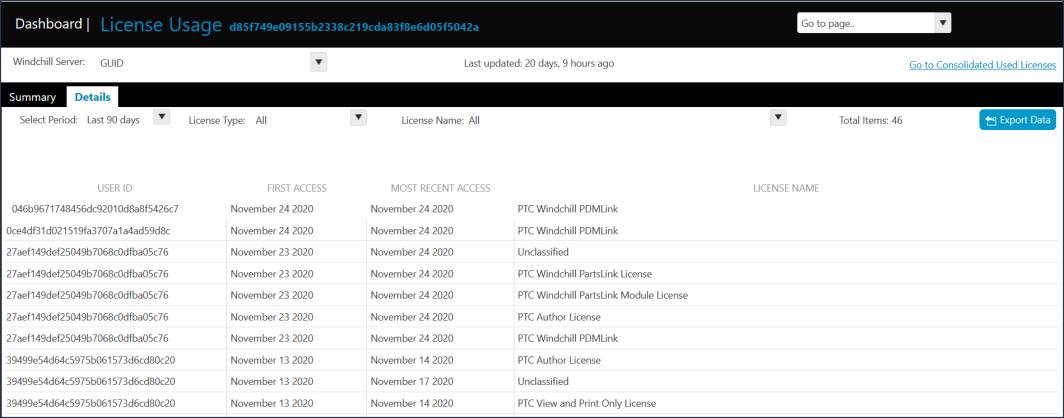
Click the Export Data button to export the report into a CSV format.
To view the Consolidated Used Licenses report from multiple Windchill environment, click the Go to Consolidated Used Licenses link available at the top-right corner of the Summary page. For more information, see Consolidated Used Licenses. |