Dropbox
Dropbox is a cloud storage provider referred to as an online backup service used for storing and sharing files. It allows you to save, sync, and share your personal files, such as photos, videos, and docs. You can back up your files to the cloud, sync them between computers, and share them.
Connector Release Version
Dropbox connector was delivered in the 8.4.1 release.
Supported Actions
Supported Triggers
Supported Authorization
OAuth
|
|
Before adding an OAuth connection, ensure that you follow the steps provided in Obtaining Client Id and Client Secrets for Dropbox.
|
Authorize Dropbox
Dropbox authorization has to be done for each Dropbox connector action. To authorize the Dropbox connector, do the following:
1. In the Authorize Dropbox field, select Add new Dropbox login. You are prompted to login to your Dropbox account, if you have not already logged in.
2. Enter your credentials, and then click Sign in.
3. On the access window, click Allow to let ThingWorx Integration & Orchestration access your account.
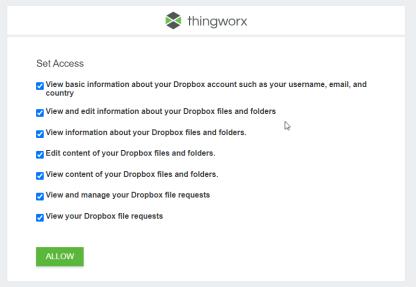
4. In the Add Authorization window, rename the Authorization Label, if needed, and then click ADD. A new authorization is added to the list.
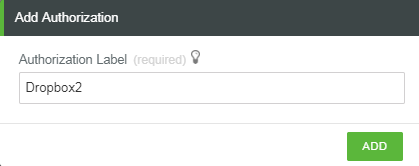
Click TEST to verify the authorization. |
5. Click Done.