Architectural Overview
This topic illustrates the architecture of an Axeda deployment and that of a Thingworx Platform and the eMessage Connector. Click a section title to view its content:
Axeda Deployment
The diagram below will be familiar to Axeda customers. It is a high-level overview of the Axeda Platform and its topology. Axeda eMessage Agents (that is, Axeda Gateway and Axeda Connector) are deployed to the field and communicate back to the Axeda Platform using a firewall-friendly technology.
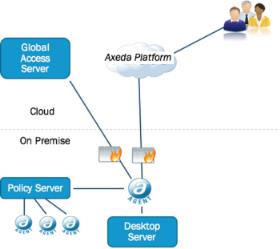
ThingWorx + eMessage Connector Deployment
Here is an almost identical topology as the one presented as in the Axeda section above. The only difference in this diagram is that the Axeda Platform has been replaced by the ThingWorx Platform and eMessage Connector:
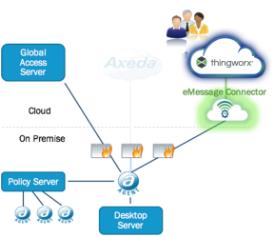
ThingWorx Extensions
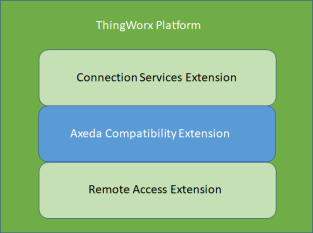
Connection Services Extension (CSE)
The CSE serves as the base for all Connectors. It provides a Thing Template and a Thing that together produce a Connection Services Hub. This Thing declares events that are relevant to connectors and provides a focal point for all connectors. The CSE also declares the relevant shapes required to support additional functionality, such as error logging and cache eviction. Read more about the CSE in the Connection Services Extension Entity Reference.
Axeda Compatibility Extension (ACE)
The ACE builds on the Connection Services Extension and provides additional Thing Templates and shapes to represent Axeda assets, users, and user groups in ThingWorx. Read more about the ACE in the Axeda Compatibility Extension (ACE) Entity Reference.
Remote Access Extension (RAE)
The Remote Access Extension (RAE) adds remote session capabilities to the entities created through the ACE Thing Templates. These capabilities are provide in Thing Shapes that can be added to existing Things and to ACE Thing Templates. It also provides Data Shapes, Things, and the RemoteAccessSubsystem. Read more about the RAE in the Remote Access Extension (RAE) Entity Reference.
eMessage Connector
The eMessage Connector provides a bridge between Axeda eMessage Agent devices and a ThingWorx Platform. The Connector translates the messages sent by the Axeda Agent into a format that is understood by ThingWorx. The Connector also sends messages destined for the Axeda agent device, and translate the ThingWorx Platform messages to eMessage protocol-based messages. Read more about the eMessage Connector in What is the eMessage Connector?.
ThingWorx Apps and ThingWorx Utilities
ThingWorx Apps is a suite of applications that support asset management for ThingWorx users. The software requires a separate license and is available for download from the Software Downloads page of the PTC Support Site. You install ThingWorx Apps by importing the extension into ThingWorx Platform. The basic license for ThingWorx Apps provides access to the following tiles:
• Asset Advisor
• Controls Advisor
• Trending and Troubleshooting
• Alert Monitoring
• Configuration and Setup
For complete information on ThingWorx Apps, refer to the ThingWorx Apps 8.5 Help Center.
ThingWorx Utilities currently consists of two extensions that add Software Content Management (SCM) capabilities to your ThingWorx Platform. You can read more about ThingWorx Utilities and using the SCM capabilities here.
If you have been using ThingWorx Utilities with the Axeda Compatibility Package, you can upgrade the instance to ThingWorx Apps. Contact your PTC Sales representative to learn about purchasing a license for ThingWorx Apps and other extensions that it supports. Refer to the ThingWorx Apps 8.5 Help Center for instructions. |
Thing Presence Overview
ThingWorx exists as an IoT platform to leverage connected devices but its concept of connected, technically defined as "currently bound using a WebSocket", is too narrow in the broader landscape of devices with Connectors, Protocol Adapters, and more. The isConnected property can make it difficult to understand the true connection state of a broad class of devices – for example, Axeda assets connecting through a Connector will almost never appear as "Online" to an end user, but respond normally to service invocations, and send regular property updates. Conversely, there is no common way for such a Thing to signal that its connection to the edge has failed.
Thing Presence is a broader concept of "connection normalcy" that has the same meaning across all devices that connect to the ThingWorx Platform. Based upon a default or a specified strategy, the isReporting property identifies with greater detail whether or not a device is performing "normally". That is, a device that "isReporting" may not be "connected" but has been identified as behaving normally and can be considered as accessible for actions such as property updates or service invocations. Additionally, a device with presence can now be identified explicitly as not reporting.
For more information about Thing Presence, refer to Thing Presence.