Machine Page
The Summary tab of the Machine details page displays information about the software and hardware of the system, start time and duration of sessions, and MTTX for a specific machine. The bars in the graph indicate the start, end, and duration for each Creo session. Place the pointer on the bar to view details. Click Show in Sessions Table to open the Sessions tab. This tab contains detailed information about each session of Creo.
If there are hardware compatibility issues, the value appears in red and is followed by  . Place the pointer on
. Place the pointer on  to view details of the error message. Click the Notifications link in the message or the Notifications tab to review information about these compatibility issues.
to view details of the error message. Click the Notifications link in the message or the Notifications tab to review information about these compatibility issues.
 . Place the pointer on
. Place the pointer on  to view details of the error message. Click the Notifications link in the message or the Notifications tab to review information about these compatibility issues.
to view details of the error message. Click the Notifications link in the message or the Notifications tab to review information about these compatibility issues.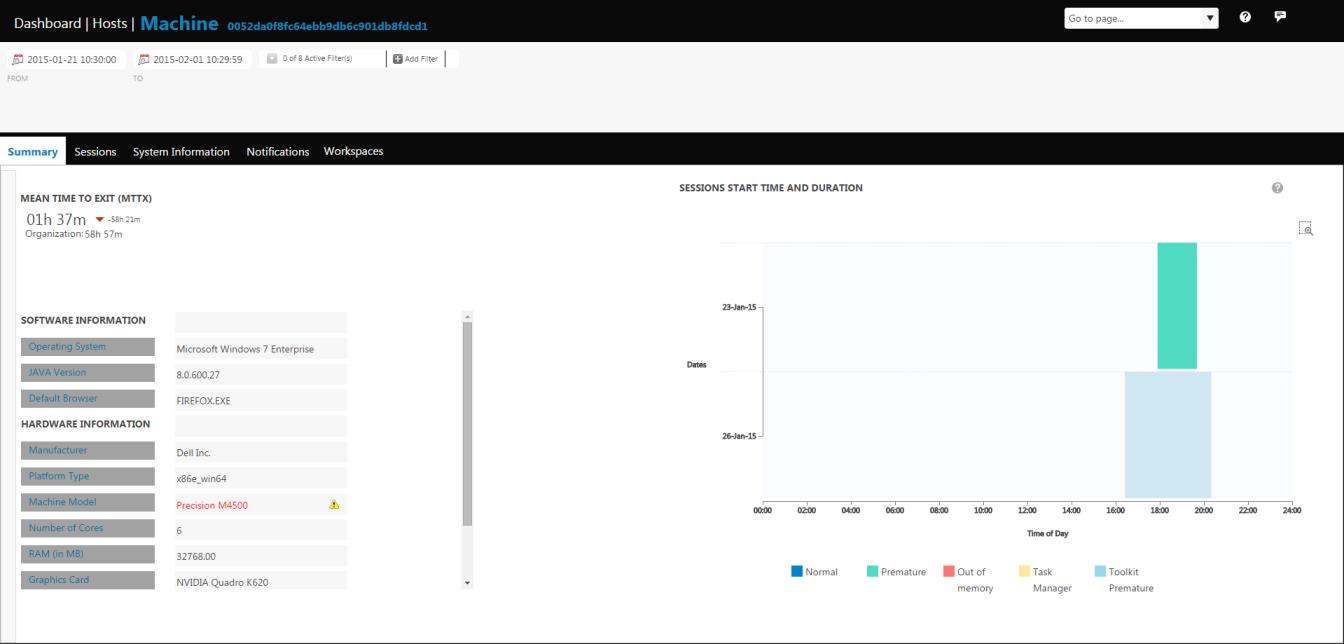
The Sessions tab contains a graphical representation of the percentage of sessions for each exit type.
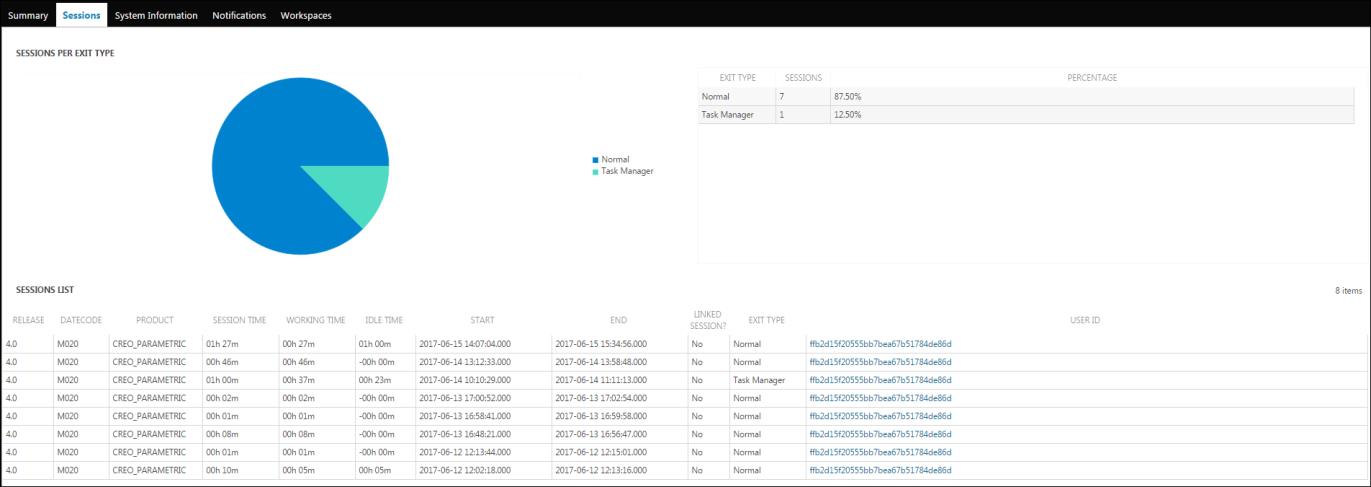
The SESSIONS LIST table displays details of the Creo sessions, such as its release, datecode, and working time. It also displays the ID of the user who worked on each session. Click USER ID to open the User Page. You can drill down to view more details for each user on this page.
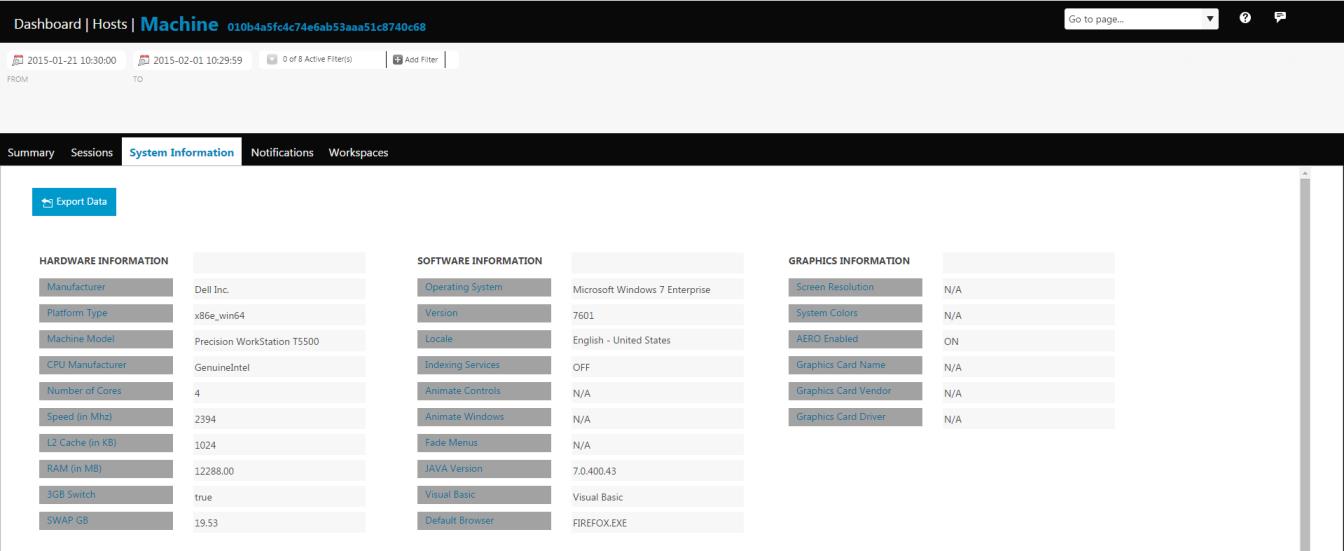
The System Information tab displays the hardware, software, and graphics information for the machine.
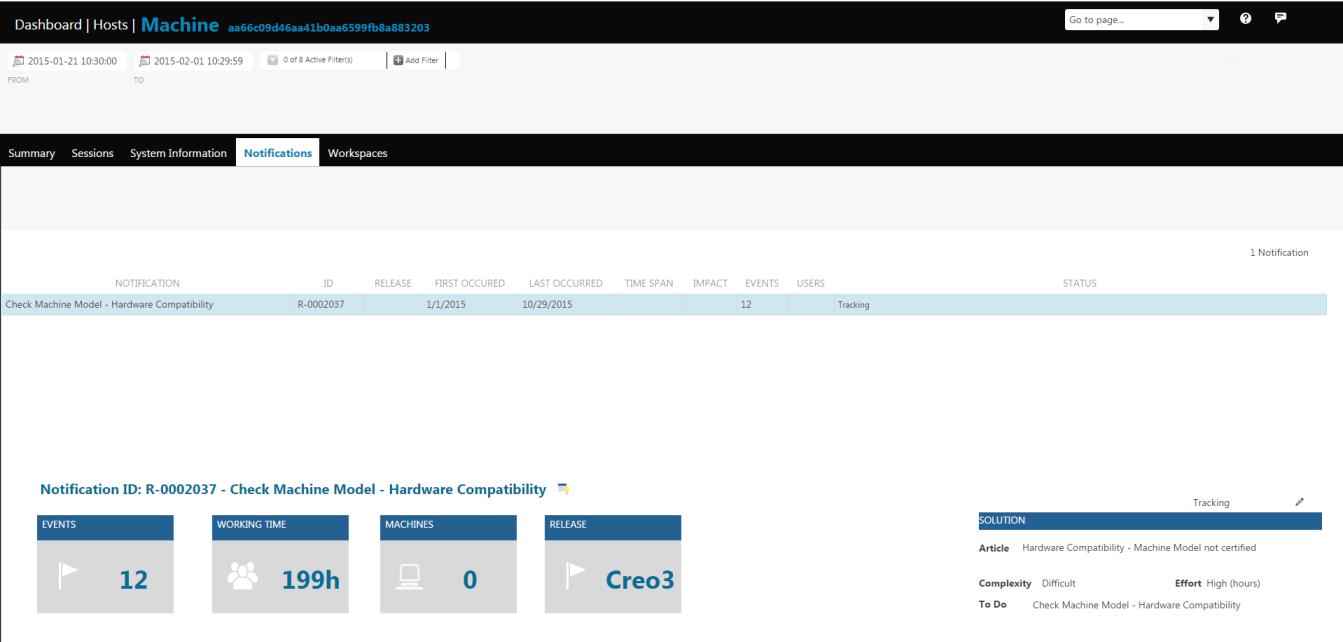
The Notifications tab displays insights available for your environment and information to help you prioritize their implementation. The table displays the following information:
• Notification – Information for each compatibility issue.
• ID – Unique notifications exist for each user, machine, and hardware parameter.
• Release – Release of Creo for which this machine is incompatible.
• First occurred – Date when the issue first occurred on the machine.
• Last occurred – Date when the issue last occurred on the machine.
• Time Span (Days) – Number of days since the machine configuration has been incompatible with Creo. This value is calculated from the day of the first occurrence of an unexpected exit while running a Creo release that was not compatible with the machine.
• Impact – Impact of the issue.
• Events – Total number of Creo sessions within the specified span of time. Only sessions in which the Creo release was not compatible with the machine are included in this count.
• Users – Total number of users who have incompatible machines and for whom the specified notification is applicable.
• Status – Status of the notification. Click  to select an appropriate status for the notification from the list:
to select an appropriate status for the notification from the list:
 to select an appropriate status for the notification from the list:
to select an appropriate status for the notification from the list:◦ Tracking
◦ Snoozed
◦ Completed
◦ Ignored
The Workspaces tab provides information about the workspaces specific to the machine. For every workspace, details about the workspace and server ID, size of workspace, cache size, percentage of cache space used, and date when the workspace was last accessed are listed. If the percentage of cache space used exceeds the specified value, a warning symbol  appears. Additionally, for every workspace, number of checked-out documents, and new and modified checked-in documents are also listed.
appears. Additionally, for every workspace, number of checked-out documents, and new and modified checked-in documents are also listed.
 appears. Additionally, for every workspace, number of checked-out documents, and new and modified checked-in documents are also listed.
appears. Additionally, for every workspace, number of checked-out documents, and new and modified checked-in documents are also listed.