Machines Page
You can access the Machines page by selecting Machines from the Go To page list on the dashboard. This page displays the list of machines on which Creo applications are used. Set the FROM and TO dates to view historical data.
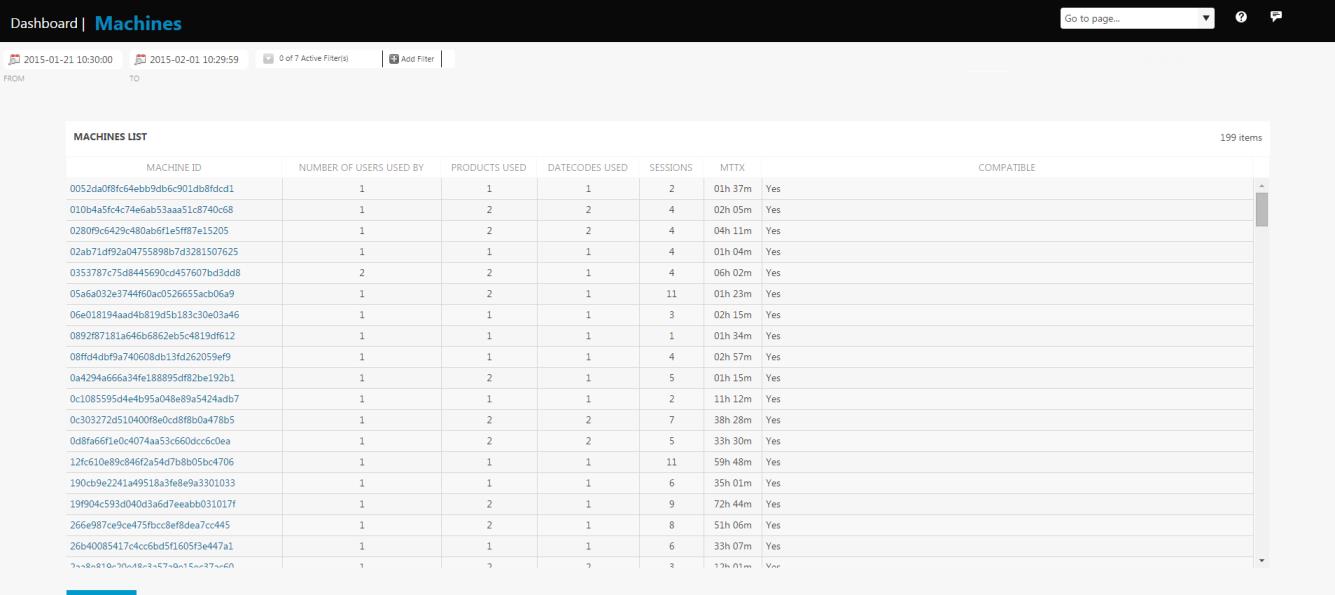
The MACHINES LIST table contains the information described below:
• Number of users who worked on a machine
• Number of Creo applications used, for example Creo Direct, Creo Parametric and so on.
• Number of datecodes of Creo used
• Information about the duration of sessions
• Mean Time to Exit for the sessions
• Hardware or software compatibility issues
The Compatible column displays the following information:
• No - Specifies that the hardware is not compatible with one or more releases of Creo used on this machine.
• Yes - Specifies that the machine is compatible with the software.
If you do not have access to the COMPATIBLE column, see http://www.ptc.com/support/services/packages to find out how to obtain access. |
Click a value in the MACHINE ID column to open the Machine Page. Use the information on this page to view details about the system information, durations of sessions, and notifications for this specific machine.
Click Add Filter to filters to narrow the selection on this page.
Click Export Data to save this information to a .csv file.