Functional Area Usage Page
The Functional Area Usage page provides an overall summary on the use of Creo functional areas.
In the Go to page list, select Functional Area Usage to view this information.
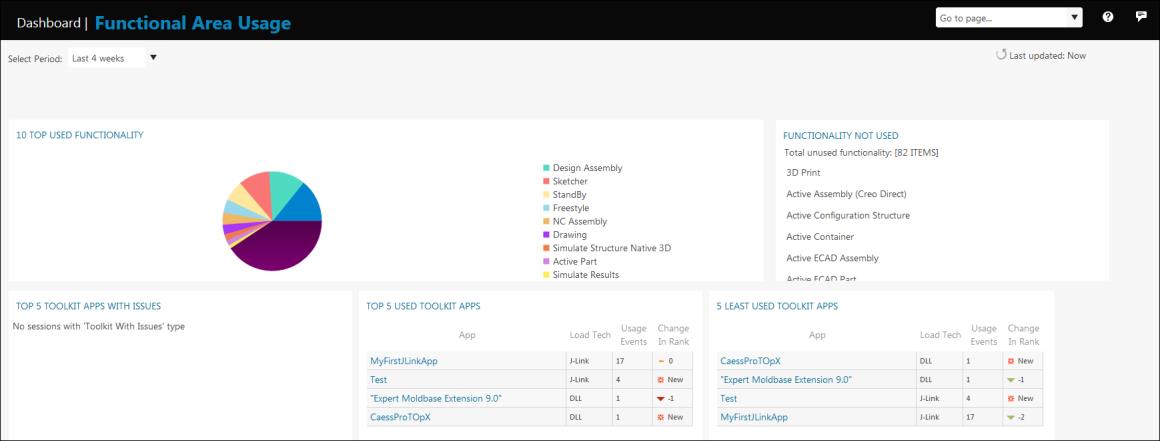
The page contains a graph that shows the 10-most used Creo functionality for a specified period. In the graph, point to a functional area to see the usage percentage. Click 10 Top Used Functionality to open the Functionality Usage Page, which provides information about the usage of Creo functionality.
Functionality Not Used lists all the functionality that has never been used. Click Show all to open the Functionality Usage Page for more details.
The Top 5 Toolkit Apps With Issues table provides information about the five most used TOOLKIT applications which have some loading issues.
The Top 5 Used Toolkit Apps table provides information about the five most used TOOLKIT applications.
The 5 Least Used Toolkit Apps table provides information about the five least used TOOLKIT applications.
The tables provide information about the name of the App, Load Tech, number of Usage Events, and Change In Rank. Click the title of these tables to open the Toolkit Apps Usage Page for more information on Toolkit applications. To get detailed information about a specific Toolkit application, click an application in the table to open the Toolkit Apps Usage Details Page.