- Introduction
- What's New
- Getting Started
- Supported client types
- The Add-in Wizard
- Connecting to the Creo Elements/Direct Modeling server
- Object model
- Integrating add-ins and Lisp
- Lisp Interoperability
- Tips and Hints
Software requirements
For end-users:
- .NET framework 4.0
- Any of the Windows platforms supported for Creo Elements/Direct Modeling (currently Windows XP, Windows Vista and Windows 7, both 32-bit and 64-bit)
For developers:
- All of the above
- Visual Studio 2015
Installing the .NET API
In order to use the .NET API for development, a few manual installation steps are required.
Installing the .NET framework
The .NET API requires at least version 4.0.30319 of the .NET framework. This version is shipped and automatically installed along with Visual Studio 2015. We also ship this version of the framework on the Creo Elements/Direct Modeling installation CD, and if you install the full Creo Elements/Direct Modeling application suite, the required version of the .NET framework will be installed automatically if it is not already on the system. So usually no manual intervention is required.
Installing the Creo Elements/Direct Modeling Developer's Kit
If you have not done so already during installation of Creo Elements/Direct Modeling, you need to install the Developer's Kit (also known as "Integration Kit"). Run the setup program again and choose the "Modify" option. Enable the "Developer's Kit" package during installation.
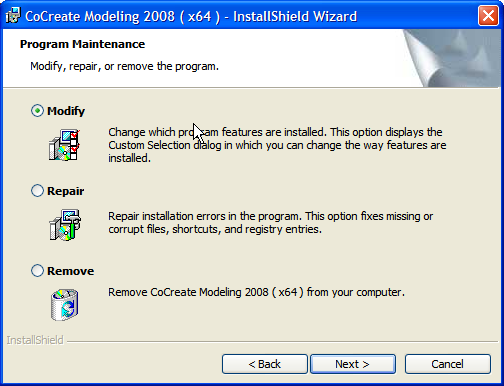
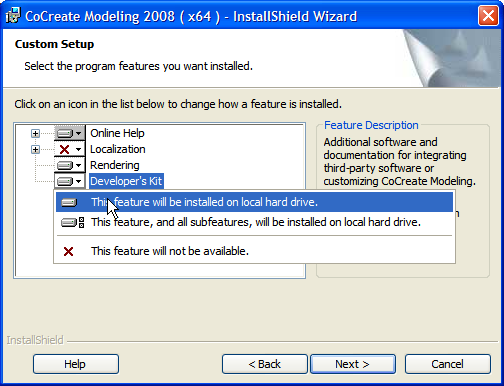
The .NET API SDK package
The .NET API SDK package is installed in the help/osdm/COM_.NET_API_SDK sub-directory of your
Creo Elements/Direct Modeling installation directory.
The SDK contains:
- This help document
- Project wizards for Microsoft Visual Studio (see The Add-in Wizard)
- A startup helper utility (see Using the external startup utility library)
- Sample projects
- Debugging utilities
Creo Elements/Direct Modeling Developer's Kit (aka. Integration Kit)
mentioned above, that provides documentation and tools mainly for Lisp programmers.
Troubleshooting
If you use the standard installation process for the Creo Elements/Direct application suite, including the Developer's Kit installation step described above, all required components and files should have been installed and registered properly.
If for some reason you cannot access the object model, consult the Troubleshooting section of this document for instructions on how to verify proper installation and fix it if required.
Important files for development
We strongly recommend to use one of our Visual Studio project wizards when writing a new Creo Elements/Direct Modeling client. Please also read the section about supported client types before getting started.
There are several files that contain type and development information for COM and
.NET clients. All of them are located in the binNT (32-bit versions) or binx64
(64-bit versions) subdirectories of the Creo Elements/Direct Modeling installation directory:
SolidDesigner.exe: Contains the COM type library for the main server interface and the add-in interfaces. We also ship a copy of the type library asOsdmServer.tlbwhich is smaller and therefore easier to transfer and use.CoCreate.OsdmServer.dll: PIA (primary interop assembly) equivalent of the above type library, to be used for development of .NET clientsOsdmObjects.tlb: COM type library for the object modelCoCreate.OsdmObjects.dll: .NET assembly containing type information about the object modelCoCreate.OsdmServer.xmlandCoCreate.OsdmObjects.xml: These files support IntelliSense in Microsoft Visual Studio.
Developing COM clients
To develop a COM client, the two type libraries
OsdmServer.tlb(orSolidDesigner.exe)OsdmObjects.tlb
need to be imported.
Developing .NET add-ins
.NET clients need to add these .NET assemblies to the list of project references:
CoCreate.OsdmServer.dllCoCreate.OsdmObjects.dll