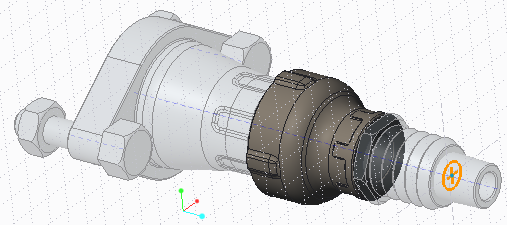To Create a Sketch on an Inactive Part in an Assembly
In the assembly mode, you can create a sketch on an entity that is on an inactive part (external reference) in the assembly:
1. In an assembly, activate a part. For information about activating a part, see
To Activate a Part or a Subassembly. The following image shows an activated part in the assembly.
2. Click any Sketch command such as Circle and select an entity on an inactive part as shown in the following image. Creo Direct creates a sketch plane on the selected entity.
3. Create the sketch (example: circle) on the selected entity.
4. Execute any other operations on the sketch (example: Extrude), to create entities in the active part.
5. Middle-click to complete the operation.