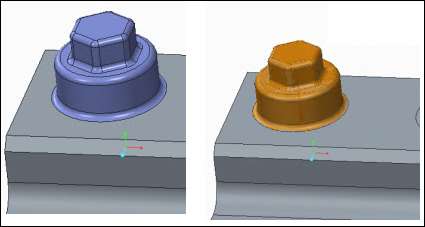The following figure shows a solid volume that is created when you click  Solid from the Templates gallery when solidifying geometry:
Solid from the Templates gallery when solidifying geometry:
 Solid from the Templates gallery when solidifying geometry:
Solid from the Templates gallery when solidifying geometry: Solid from the Templates gallery when solidifying geometry:
Solid from the Templates gallery when solidifying geometry: