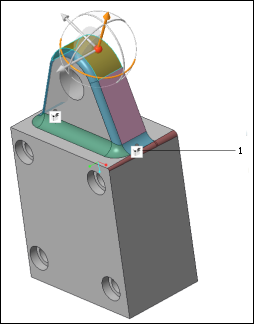•  —Transformed geometry. The primary reference surfaces for the Move, Offset, or Modify Analytic tools.
—Transformed geometry. The primary reference surfaces for the Move, Offset, or Modify Analytic tools.
 —Transformed geometry. The primary reference surfaces for the Move, Offset, or Modify Analytic tools.
—Transformed geometry. The primary reference surfaces for the Move, Offset, or Modify Analytic tools. —Transformed geometry. The primary reference surfaces for the Move, Offset, or Modify Analytic tools.
—Transformed geometry. The primary reference surfaces for the Move, Offset, or Modify Analytic tools. —Dragged geometry. These surfaces are not directly transformed, but they are tangent to the transformed geometry or to surfaces that are tangent to the transformed geometry. They are solved by the system to maintain tangency.
—Dragged geometry. These surfaces are not directly transformed, but they are tangent to the transformed geometry or to surfaces that are tangent to the transformed geometry. They are solved by the system to maintain tangency. —Rounds that can be propagated. Tangency propagation can be forced to be carried through and continue to the adjacent tangent geometry. The surfaces connect transformed or dragged geometry to the background geometry and are analytic (cylinder or torus). These rounds are removed and recreated. If a condition other than Fixed is added, they become dragged geometry, and the system solves their position and attributes (for example, radius).
—Rounds that can be propagated. Tangency propagation can be forced to be carried through and continue to the adjacent tangent geometry. The surfaces connect transformed or dragged geometry to the background geometry and are analytic (cylinder or torus). These rounds are removed and recreated. If a condition other than Fixed is added, they become dragged geometry, and the system solves their position and attributes (for example, radius). —Rounds that cannot be propagated. The tangency stops and cannot be forced to go further. The surfaces connect transformed or dragged geometry to the background geometry and are not analytic. Because they are not analytic, these rounds cannot be solved. They can either be removed and recreated, or they can remain fixed by adding a Fixed condition.
—Rounds that cannot be propagated. The tangency stops and cannot be forced to go further. The surfaces connect transformed or dragged geometry to the background geometry and are not analytic. Because they are not analytic, these rounds cannot be solved. They can either be removed and recreated, or they can remain fixed by adding a Fixed condition. —Rounds that cannot be recreated. They are mainly variable rounds. Variable rounds can be removed but cannot be recreated because the radii and locations cannot be determined.
—Rounds that cannot be recreated. They are mainly variable rounds. Variable rounds can be removed but cannot be recreated because the radii and locations cannot be determined. —Interfering rounds. Rounds that do not connect transformed or dragged geometry to the rest of the model but have to be removed and recreated to accommodate the changes in the transformed geometry, dragged geometry, and other rounds.
—Interfering rounds. Rounds that do not connect transformed or dragged geometry to the rest of the model but have to be removed and recreated to accommodate the changes in the transformed geometry, dragged geometry, and other rounds. —Fixed geometry. Rounds or dragged geometry to which a Fixed condition is added. A Fixed condition can tangency or devoid of tangency.
—Fixed geometry. Rounds or dragged geometry to which a Fixed condition is added. A Fixed condition can tangency or devoid of tangency. —Background geometry. Geometry that is not transformed, dragged, fixed, or connecting.
—Background geometry. Geometry that is not transformed, dragged, fixed, or connecting.