Task 3. Verify the design change in the Drawing
-
Click Regenerate
 from the main toolbar to incorporate the changes in the assembly.
from the main toolbar to incorporate the changes in the assembly.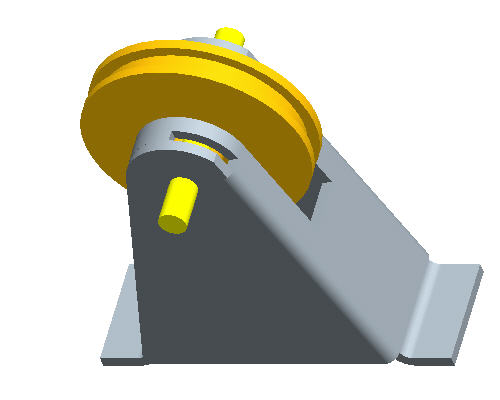
-
Click Open
 from the main toolbar.
from the main toolbar. -
Select on PULLEY_BRACKET.DRW and click Open.
-
To Pan to the changed dimension, click middle-drag and select the view shown below.
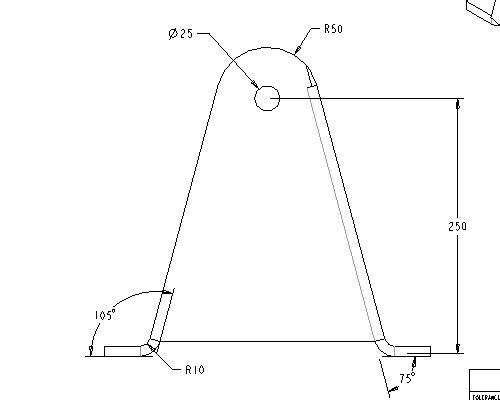
-
To Zoom in, click CTRL+MIDDLE-DRAG vertically toward you.
-
Click File > Close Windows.
-
Spin and zoom in the model to observe the change in the model.
-
To save the current object and all dependents, click Save
 from the main toolbar, or CTRL+S, then OK.
from the main toolbar, or CTRL+S, then OK. -
To clear the models from RAM (In Session), click File > Erase > Current.
-
Press Select All
 and OK.
and OK.
