Task 1. Open Design and Browse the Model Structure
-
Start Pro/ENGINEER Wildfire 4.0 Schools Edition if necessary.
-
If Pro/ENGINEER is already running, close all windows then remove all objects from session using File > Erase > Not Displayed...
-
File > Set Working Directory... , and browse to HANDS-ON_WF4\01-INTRODUCTION
-
Click PULLEY_BRACKET.ASM from the File List to preview the part. Middle-drag in the preview window to spin the model.

Middle-drag implies a middle mouse button "press and hold", while moving the mouse.
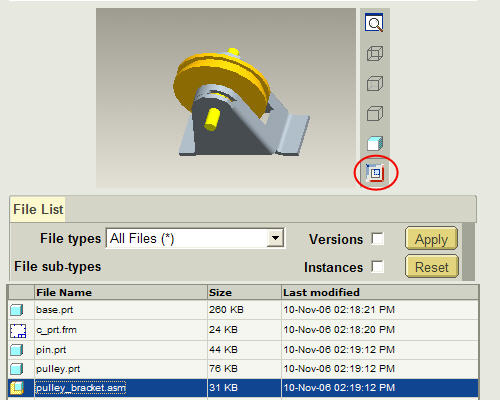
-
Click Open in Pro/E
 icon from the embedded browser as highlighted above.
icon from the embedded browser as highlighted above. -
When the assembly opens, notice the model structure. The assembly contains three parts namely BASE.PRT, PULLEY.PRT and PIN.PRT.
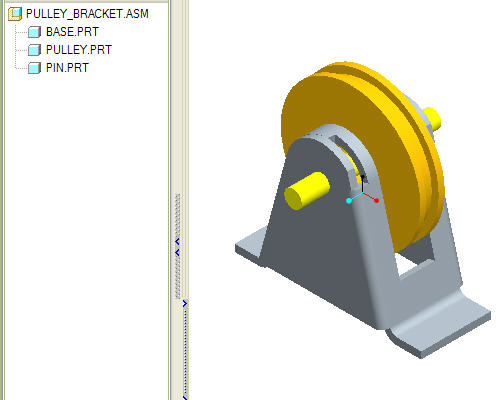
-
Right click on the BASE.PRT and click Open.
