Unsupported Parts
When the selected model does not support a part, the Prediction Data pane for that part displays a message indicating that there is no failure rate model for it. For example, the PRISM model does not provide failure rate equations for parts in the Rotating Device category. If you choose this category when the PRISM model is in use, the Prediction Data pane displays the following message.
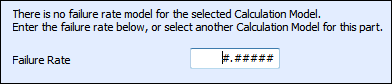
When a part is unsupported by the model, after prediction calculations run, the text for that part is shown in a different color in both the System Tree Items table and Parts Table to call your attention to it. Under Prediction in the Options window, No failure rate model color specifies the color to use for unsupported parts. The default color is magenta. For more information, see Prediction User Options.
Because the failure rate for an unsupported part is zero, you should take one of the actions noted below and then run prediction calculations again. Once the failure rate for a part is either specified or calculated, the text for it is no longer shown in the color specified by No failure rate model color.
• In the Prediction Data pane, enter a failure rate in the field beneath the message indicating that there is no failure rate mode for the part. This value is stored in Device Failure Rate. If desired, you can insert this field in the Parts Table.
The failure rate value that you enter in the Prediction Data pane typically originates with an outside source, such as a part manufacturer or a databook, and it is generally based on laboratory or field data. The failure rate that you enter should be for a part operating under the same or similar conditions as the one in your system. You can also search for failure rates for this same part or a similar part in the NPRD and EPRD Libraries. For more information, see NPRD and EPRD Libraries.
• If the IEC TR 62380 or RDF 2000 model is selected, you can only take the above action because you cannot mix either of these models with other models.
• If the Telcordia Issue 4, Telcordia Issue 3, or Telcordia Issue 2 model is selected, Standard deviation specified appears in the Prediction Data pane for either an unsupported part or a user-defined part. This same field also appears in the General Data pane for the part and is made available when Specified, Failure Rate or Specified, MTBF is selected for Failure rate type. To use a standard deviation, you enter it in this field in either of these panes.
• In either the Prediction Parts or General Data pane for the part, select a model that supports a failure rate calculation for the part. This model selection then overrides the model selection inherited from the parent assembly. For more information, see General Data Pane (Part).
• In the Calculation Data pane for the part’s parent assembly, select a model that supports a failure rate calculation for the part. Because the model selected for the parent assembly is used to calculate failure rates for all child items without model overrides, changing the model selected here may cause other child parts to become unsupported. For more information, see Calculation Data Pane.
To report on unsupported parts, you can use the supplied Report Design file, Prediction Zero Failure Rate Parts.