Weibull Parameters Pane for a Degradation Data Set
When a degradation data set is selected in the LDA Navigator, you supply the basic parameters required for this type of analysis in the Weibull Parameters pane.
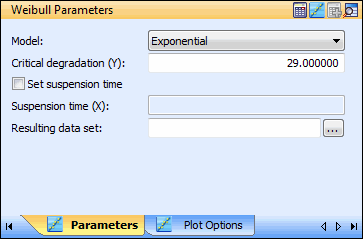
The following table describes all of the parameters that can appear in the Weibull Parameters pane for a degradation data set.
Parameter | Description |
|---|---|
Model | The model to use in the degradation analysis. Choices are Linear, Exponential, Power, Logarithmic, Gompertz, and Loyd-Lipow. For more information, see Degradation Models. You can use the Best Fit Degradation Model Analysis window to determine the best model for analyzing the data. For more information, see Finding the Best Fit Degradation Model for a Degradation Data Set. |
Critical degradation (Y) | The value at which a unit under degradation testing is determined to have failed. This value is used to extrapolate the failure time result. |
Set suspension time | Indicates whether to use a suspension time for calculations. When this checkbox is cleared, no suspension time is used. When it is selected, you indicate the time past which no failure times should be estimated for Suspension time (X). For example, if the unit is not expected to run past a certain time, using that value as a suspension time might be beneficial. If a unit survives past the suspension time, it has surpassed its designated useful life. |
Suspension time (X) | This parameter is available only when Set suspension time is selected. If you specify a suspension time, exercise care. If you set the suspension time too low, no failure times result, rendering the analysis useless. If you set the suspension time too high, all failure times result, making the suspensions ineffective. |
Resulting data set | Provides for linking the calculation results for the current degradation data set to a parametric life data set. Clicking the browse button for this field opens a selection window. For more information, see Resulting Data Sets. |