Parts Table
The Parts Table is intrinsically tied to the System Tree Items table. It provides for viewing and inserting the parts that make up the active assembly in the system tree. Any part data you have stored in an external file can be imported into the Parts Table. For more information, see Part How-Tos.
View Sample Parts Table
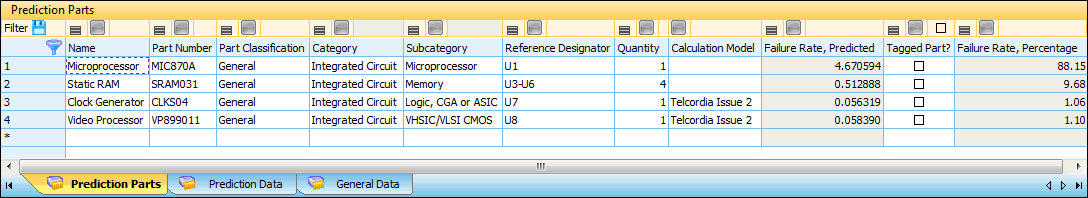
The Table Format file for the Parts Table determines the data fields that appear. The following table describes the fields that are shown by default.
Field | Description |
|---|---|
Name | The name of the part. |
Part Number | The part number assigned to the item. If you have licensed the Prediction module, you can search for a part number. If Windchill Risk and Reliability finds a part number match in enabled Parts Library files, it retrieves and displays information for that part. If no match is found, you can manually enter data for the part. For more information, see Part Number Searches. |
Part Classification | The class of the part, which determines which part categories are available for selection. For more information, see Part Classifications. |
Category | The type of the part, which determines which part subcategories are available for selection. |
Subcategory | The subtype of the part. |
System Tree Identifier | The unique identifier assigned to the part in the system tree. The format is specified by System Tree Item Identifier, which appears under Identifiers in the System file properties. For more information, see Identifiers System File Properties. |
Reference Designator | The reference designator for the part. For example, the reference designator might be R22 or C15. |
Quantity | The number of times this same part is used in the parent assembly. |
Calculation Model | The reliability prediction standard to use to perform the prediction. This field is unavailable at the part level when IEC TR 62380 or RDF 2000 is selected as the calculation model for the top-most assembly (system). |
Tagged Part | Indicates whether the part is tagged. When this checkbox is cleared (default), it is not tagged. When it is selected, the part is tagged. This field is generally used in Report Design files to provide for reporting on only items (parts and assemblies) that are tagged. It is generally used to indicate that the entry for the item has not yet been completed. |
To have different fields appear in the Parts Table, you can modify its default Table Format file (Table Format (Prediction Parts)). This is very easily done using the Format Builder. For more information, see Using the Format Builder to Modify an Enabled Table.
For example, the Parts Table shown earlier in this topic does not include System Tree Identifier, which is a default field, but it does include two additional fields, Failure Rate, Predicted and Failure Rate, Percentage. These two display-only fields contain values after prediction results are calculated. The following table describes these two fields.
Field | Description |
|---|---|
Failure Rate, Predicted | The failure rate predicted for the part. |
Failure Rate, Percentage | The percentage of the assembly failure rate for which the part failure accounts. This display-only field is blank until prediction calculations run. The equation for obtaining this value is:  |
Applying filters to the Parts Table affect the parts that are shown. For instance, you can sort or filter the parts for an assembly by predicted failure rates as described in Sorting and Filtering System Tree Items by Failure Rates. If you insert a part in either the System Tree Items table or Parts Table, current filter criteria for the Parts Table determines whether it is visible. For more information, see Filters. |