Calculation Data for FIDES Models
You cannot mix FIDES models with any other models because of the unique way that they calculate failure rates. FIDES models use mission profiles instead of mission time as the basis of their calculations. They also have their own set of support files for performing failure rate adjustments. If you change the model for the top-most assembly from some other model to a FIDES model, any override model selections for lower-level assemblies are ignored.
The form shown in the Calculation Data pane for a FIDES model depends on which is selected for Calculation model for the top-most assembly.
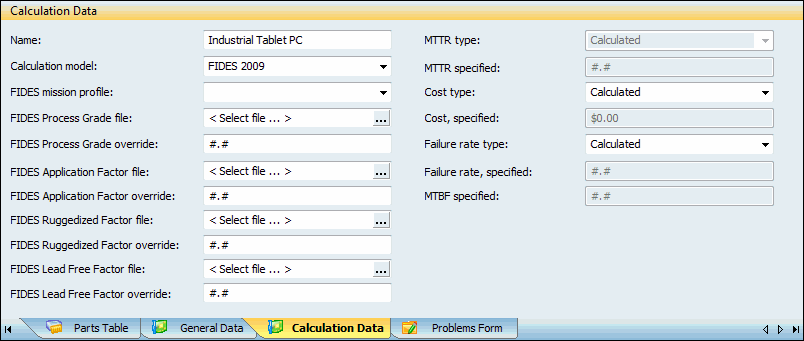
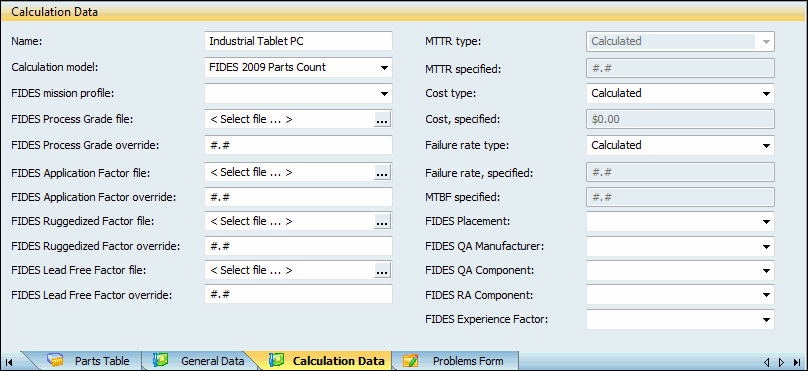
The following table describes all data fields that can appear in the Calculation Data pane for a FIDES model. Field availability depends on the model selected as well as selections made in various fields.
Field | Description | ||
|---|---|---|---|
Name | The name of the assembly. | ||
Calculation model | The reliability prediction standard or model that you want to use to calculate the predicted failure rate of the assembly. Choices include all licensed models. You can select a FIDES model only for the top-most assembly. Once a FIDES model is selected, this field is unavailable for lower-level assemblies. If any override models were previously specified, they are ignored. | ||
FIDES mission profile | The mission profile that you want to use for calculations. You can select from all profiles inserted in the Project’s Prediction FIDES Mission Profile file. The default is the first profile in the file. For more information, see Prediction FIDES Mission Profile Files. | ||
FIDES Process Grade file | The Prediction FIDES Process Grade file that you want to use to calculate the Pi process factor required by the FIDES model. You use the browse button for this field to select the file. For more information, see Prediction FIDES Process Grade Files. If the assembly does not inherit or have a specified file selection, a default value of 4 is used for the Pi process factor. However, an override value can be entered in the next field. | ||
FIDES Process Grade override | The Pi process factor obtained from an audit. If you have Pi factor audit results, you can directly enter the Pi process factor in this field. This value is then used instead of the calculated or default value. | ||
FIDES Application Factor file | The Prediction FIDES Process Grade file that you want to use to calculate the Pi process factor required by the FIDES model. You use the browse button for this field to select a file. For more information, see Prediction FIDES Application Factor Files. If the assembly does not inherit or have a specified file selection, a default value of 3.2 is used for the Pi application factor. However, an override value can be entered in the next field. | ||
FIDES Application Factor override | The Pi application factor obtained from an audit. If you have Pi factor audit results, you can directly enter the Pi application factor in this field. This value is then used instead of the calculated or default value. | ||
FIDES Ruggedized Factor file | The Prediction FIDES Ruggedized Factor file that you want to use to calculate the Pi ruggedized factor required by a FIDES model. You use the browse button for this field to select a file. For more information, see Prediction FIDES Ruggedized Factor Files. If an assembly does not inherit or have a specified file selection, a default value of 1.7 is used for the Pi ruggedized factor. However, an override value can be entered in the next field. | ||
FIDES Ruggedized Factor override | The Pi ruggedized factor obtained from an audit. If you have Pi factor audit results, you can directly enter the Pi ruggedized factor in this field. This value is then used instead of the calculated or default value. | ||
FIDES Lead Free Factor file | The Prediction FIDES Lead Free Factor file that you want to use to calculate the Pi lead free factor for a lead free assembly. This field is available only when a FIDES 2009 model is selected. You use the browse button for this field to select a file. For more information, see Prediction FIDES Lead Free Factor Files. If an assembly does not inherit or have a specified file selection, no lead free calculation is performed. If desired, you can enter the Pi lead free factor value that you want to use in the next field. | ||
FIDES Lead Free Factor override | The Pi lead free factor obtained from an audit. If you have Pi factor audit results, you can directly enter the Pi lead free factor in this field. This value is then used instead of the calculated value. | ||
| |||
FIDES Placement | The influence of the device’s position in the equipment or system. Choices indicate the position of the device (in the interface or not) and the function in which the device participates (digital or analog). Choices are: • Non-interface digital function • Interface digital function • Non-interface low level analog function • Interface low level analog function • Non-interface power analog function • Interface power analog function | ||
FIDES QA Manufacturer | The quality assurance level for the manufacturer of the device, depending on the part category/subcategory. For example, the values and choices might be: • 3 - Above state of the art • 2 - Equivalent to state of the art • 1 - Below state of the art • 0 - Considerably below state of the art | ||
FIDES QA Component | The quality assurance level for the device, depending on the part category/subcategory. For example, the values and choices might be: • 3 - Above state of the art • 2 - Equivalent to state of the art • 1 - Below state of the art • 0 - Considerably below state of the art | ||
FIDES RA Component | Required only for the following FIDES 2004 part categories: Discrete Semiconductors and Integrated Circuit. The reliability level for the device. The choices and values are: • 3- Very Reliable Level A • 2 - Very Reliable Level B • 1 - Reliable: • 0 - Unreliable | ||
FIDES Experience Factor | The experience level for the manufacturer of the device, depending on the part category/subcategory. For example, the values and choices might be: • 4 - Known manufacturer - Mature processes • 3 - Known manufacturer - Processes not analyzed, Not mature • 2 - Unknown manufacturer - Low volume production • 1 - Prior disqualification - Field return problem |