Calculation Data for 217Plus Parts Count Model
The following form is shown in the Calculation Data pane when the 217Plus Parts Count model is either inherited or selected for Calculation model.
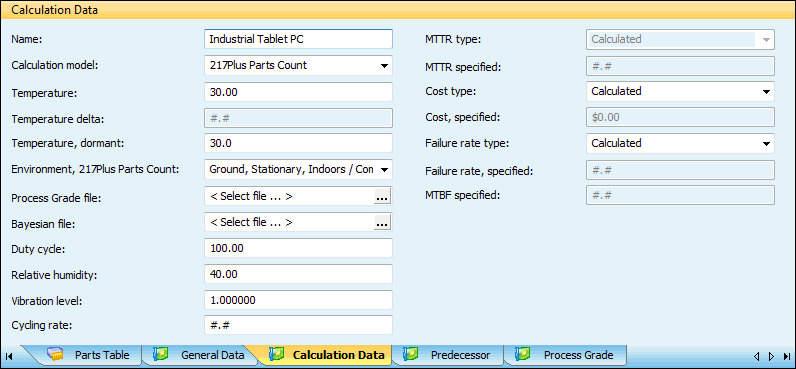
The following table describes the data fields in the Calculation Data pane for the 217 Plus Parts Count model. Field availability depends on selections made in various fields.
Field | Description | ||
|---|---|---|---|
Name | The name assigned to the assembly in the System Tree Items table. | ||
Calculation model | The reliability prediction standard or model to use to compute the predicted failure rate of the assembly. Choices include all licensed models. As described in Model Selection, a lower-level assembly inherits the model selected for its parent assembly, but when the 217Plus Parts Count model is selected, you can specify an override model, which child items also inherit. | ||
Temperature | The operating temperature of the assembly in degrees C. For more information, see Operating Temperature. | ||
Temperature delta | A temperature adjustment value in degrees C. This value is added to the operating temperature to get the ambient/environment/case temperature, depending on which is appropriate for the model selected. While this field is unavailable for the top-most assembly (system), it is available for all lower-level assemblies. | ||
Temperature, dormant | The outside ambient temperature when the assembly is dormant. The default value is based on the selection for Environment, PRISM / 217Plus Parts Count. | ||
Environment, 217Plus Parts Count | The surroundings in which the assembly operates. The environments for the 217Plus Parts Count model are listed in 217Plus Parts Count Environments.
| ||
Process Grade file | The Prediction Process Grade file to use to adjust the base failure rate of the assembly. You can use this field’s browse button to navigate to and select the file. If a Process Grade file is not specified, the default Process Grade file is used. For more information, see Prediction Process Grade Files.
| ||
Bayesian file | The Prediction Bayesian file that contains field and/or test data to take into account in the prediction. You can use this field’s browse button to navigate to and select the file. For more information, see Prediction Bayesian Files. | ||
Duty cycle | The percentage of time that the assembly is in an active state. The default value is based on the selection for Environment, 217Plus Parts Count. | ||
Relative humidity | The relative humidity in which the assembly operates. The range is between 0 and 100. The default value is based on the selection for Environment, PRISM/ 217Plus Parts Count. | ||
Vibration level | The vibration level (GRMS) of the assembly. The default value is based on the selection for Environment, PRISM/ 217Plus Parts Count. | ||
Cycling rate | The number of times that the assembly is turned on/off during a year (cycles/year). The cycling rate affects the cycling portion of the PRISM part failure rate calculation. The more times an assembly cycles on and off, the higher its cycling failure rate. The default value is based on the selection for Environment, PRISM/ 217Plus Parts Count. |
The subsequent fields specify whether assembly results are calculated or specified. For more information, see Calculation Data for Specifying Whether Assembly Results are Calculated or Specified. |