Results Pane in Details View
When the Results pane is in the Details view, data columns are shown. The data in these columns is display-only. A sort selection control is shown to the left of each column name. You use this control to quickly and easily sort by values in a column. To remove a sort selection, you select No Sort.
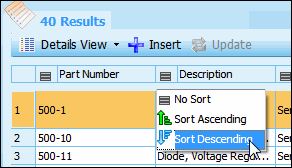
When you select a sort selection, an icon displays the selection you made. Placing the mouse cursor over the sort selection control displays a tooltip describing the selection.
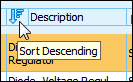
The topics listed below describe the columns shown for the different types of library browse searches that are supported. All possible columns shown for part searches, regardless of whether they are EPRD, NPRD, or Prediction Parts Libraries, are described in Part Data Columns.