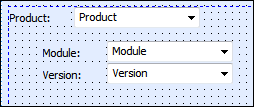Parent and Dependent Field Example
As indicated in Using the Data Fields Toolbar to Insert Data Fields, if you use the Data Fields Toolbar to drop a parent field into a Form Design file, controls for dependent fields are also inserted. For example, assume Product is the parent field to two fields: Module and Version. If you inserted Product, Module and Version would also be inserted. Because the values for both of these fields depend on the selection for Product, their controls are indented one level underneath Product. For information about configuring a dependent list, see Creating a Dependent List.