Modules Included System File Properties
In the System file properties, the checkboxes under Modules Included indicate which modules are included in the file. When a System file is created, all modules that you have licensed are included. For example, assume that your PTC license includes all modules and you had them all licensed when the System file was created. Under Modules Included, all modules are listed. In the Setting column, the checkboxes for all modules are selected and display-only.
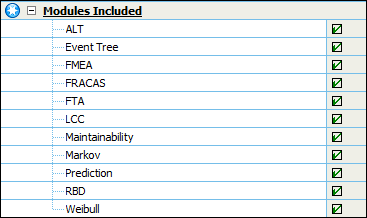
If a module is not included in your PTC license, it is not listed under Modules Included . For each module listed, the availability of its checkbox in the Setting column depends on whether you have licensed the module. For example, assume that FMEA module is not included in your PTC license but that this module was not licensed when the System file was created. In this case, the FMEA checkbox would be cleared and unavailable.
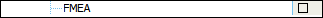
If you licensed the FMEA module as described in Changing the Modules Licensed for a Session, the FMEA checkbox becomes available for selection. To add this module to the System file, you would select its checkbox.
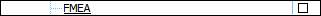
As described in Adding a Module or Calculation Model to the System File, a confirmation window opens. Clicking Yes adds the module to the System file, which means that the FMEA checkbox under Modules Included is selected and unavailable.
The Authorized Options page in the About Windchill Risk and Reliability window also provides for viewing the modules that are currently licensed. Additionally, it indicates which reliability prediction calculation models are licensed. For more information, see Viewing License Information. |