Attribute Information Pane
From the Attributes tab, click the attribute name or the information icon  to open the attribute information pane:
to open the attribute information pane:
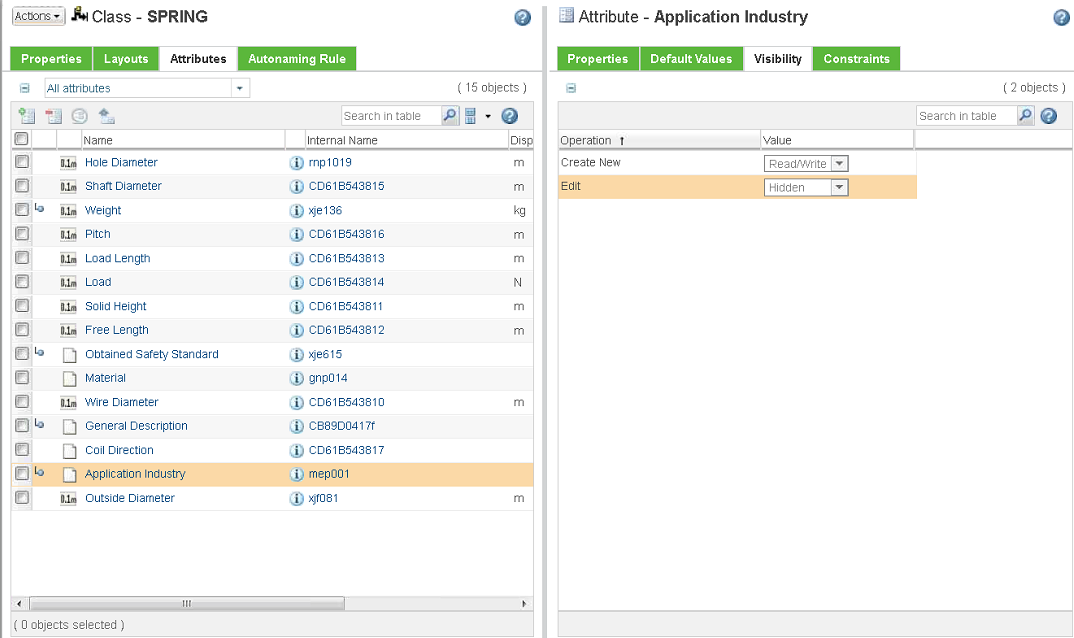
The attribute information pane displays all the details about the attribute, including the attribute properties, default values, attribute visibility, and any constraints on the attribute.
The properties and values that are displayed are dependent on the attribute type, as well as the data type.
Tabs
• Properties
Attribute Properties
To modify the attribute values, put the classification node in edit mode.
Localizable properties appear next to the localize icon  . For more information, see Localizing Property Values.
. For more information, see Localizing Property Values.
Internal Name | The internal name of the attribute. You cannot edit this field. | ||
Display Name | The name of the attribute as displayed in the user interface. To modify the display name, click the localize icon
| ||
Description | A description of the attribute. To modify the description, click the localize icon | ||
IBA field of Global Attribute | The reusable attribute internal name and display name. You cannot edit this field. | ||
Data Type | The data type set for the reusable attribute. You cannot edit this field. • java.lang.Boolean—The value can be one of two selections. For example, true or false. • java.sql.Timestamp—Date-only value or date and time value. Displays in a format appropriate for the browser locale and your system configuration settings. • java.lang.Long—Number without decimal points. • com.ptc.core.meta.common.FloatingPoint—Decimal number. • wt.units.FloatingPointWithUnits—Decimal number with measurement units. • com.ptc.core.meta.common.TypeInstanceIdentifier—Reference a Windchill object type. • java.lang.String—A text string. The string can be a user-supplied value, or you can use the attribute constraints to specify a list from which users can select a value. • com.ptc.core.meta.common.Hyperlink—Link to external content, such as a web page. For more information, see Hyperlink Attributes. For more information, see Supported Data Types. | ||
Quantity of Measure | The unit type selected for the attribute value. This field appears when the data type is Real Number with Units (wt.units.FloatingPointWithUnits). |