Folder and Context Subscriptions
The contexts and object types viewable to you depend on the Windchill solutions you have installed as well as your individual user access.
For information about supported and unsupported subscription types, see Subscriptions.
Context Subscriptions
You can subscribe to a Product  , Project
, Project  , Program
, Program  , or Library
, or Library  . Context subscriptions are similar to folder subscriptions.
. Context subscriptions are similar to folder subscriptions.
A context subscription includes events applicable to the context type, and you receive notifications when a selected event occurs for that context. If you select additional object types to include in a context subscription, you receive a notification when an event occurs for all individual objects of that object type located at any subfolder level within the context.
For example, if you subscribe to a product context and select the Edit Attributes event, you receive a notification when the product attributes are changed. However, if you include the part object type in the subscription, you also receive a notification when the attributes for any part located in that product are changed.
Folder Subscriptions
A folder subscription includes events applicable to the folder object type, and you receive notifications when a selected event occurs for the subscribed folder as well as its first-level subfolders.
The folder subscription also includes any first-level subfolders. For example, consider the following folder structure:
◦ Folder A
▪ Folder AA
▪ Folder AB
▪ Folder AB-1
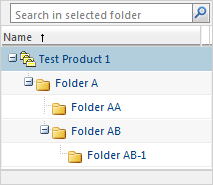
If you subscribe to Folder A, you will also receive notifications for actions performed on Folder AA and Folder AB. However, to receive notifications for Folder AB-1, you must create a separate subscription to Folder AB.
To receive notifications for folders at all levels of a folder structure, you can subscribe to the context and include the folder object type in the context subscription. |
If you select additional object types to include in a folder subscription, you can receive a notification when a selected event occurs for individual objects of that object type located within the folder. To receive notifications for objects in a subfolder, you must create a separate subscription to that subfolder.
• When you subscribe to a folder or context and a separate object type, you receive notifications when events occur for each individual object of that type located within the folder or context. If multiple objects of that type are affected simultaneously, subscribers receive a single summary email notification rather than separate notifications for each object. • Object type subscriptions have some limitations. For example, you can create a folder subscription that includes parts and document types and the Delete event. But you cannot specify that you only want notifications when a part is deleted. Instead, you are notified when folders, parts, and documents are deleted. |
The following examples illustrate the expected results of a folder subscription. For a more detailed description of the following procedures, see Creating a Subscription and Editing a Subscription.
Example: Folder Subscription
1. From the Navigator, select > .
3. Select the checkbox next to Folder A and select > .
4. From the Subscribe window under the Identify Events step, notice that Folder is listed in the Types field.
Select the following events:
Copy
Delete
New Object
Edit Identity
5. Complete the Select Subscribers and the Define Subject and Expiration steps to create the subscription.
Subscription Results
This subscription sends notifications for the following actions:
◦ Copy—Folder A is copied, or a folder within it is copied.
◦ Delete—Folder A is deleted, or a folder within it is deleted.
◦ New Object—A new folder is added to Folder A.
◦ Edit Identity—Folder A is renamed, or a folder within it is renamed.
Folder and Object Type Subscription
1. Navigate to the information page of the subscription created in the previous example. From the Actions menu, select Edit.
The Edit Subscription window opens.
2. Under Identify Events, click the find icon  next to the Types field.
next to the Types field.
The Find Type window opens.
3. Select the checkboxes next to the Part and Document types. Click OK.
4. Under the Identify Events step, the Events field now includes events applicable to folders, parts, and documents.
Select the following events:
Revise
Edit Content
5. Click Finish to apply your changes.
Subscription Results
This subscription sends notifications for the following actions:
◦ Copy—Folder A is copied, or a folder, part, or document within it is copied.
◦ Delete—Folder A is deleted, or a folder, part, or document within it is deleted.
◦ New Object—A new folder, part, or document is added to Folder A.
◦ Edit Identity—A unique identifier of Folder A, or of a folder, part, or document within it, is modified. A unique identifier is typically the object name or number.
◦ Edit Content—The primary content of a document within Folder A is modified (folders and parts cannot include primary content).
◦ Revise—The Revise action is performed on a part or a document within Folder A (a folder cannot be revised).