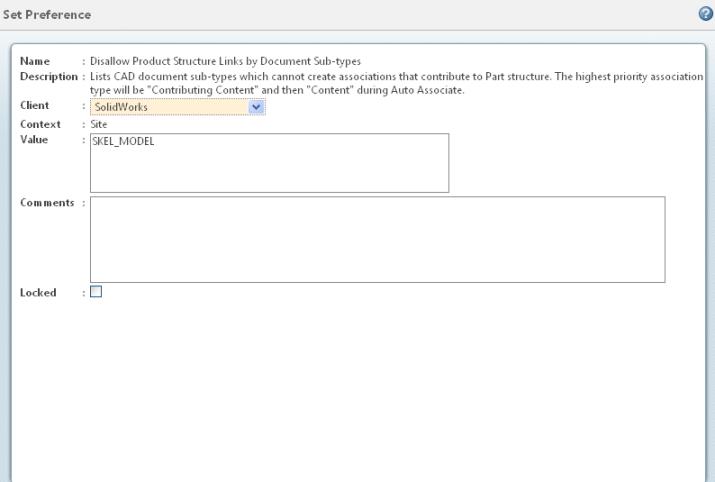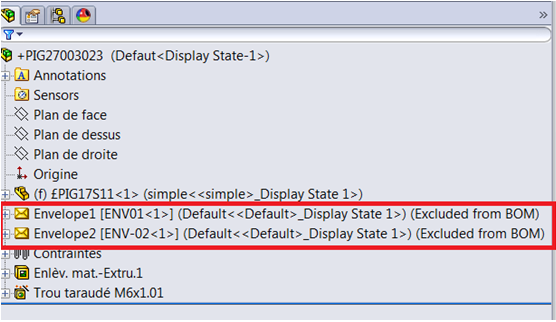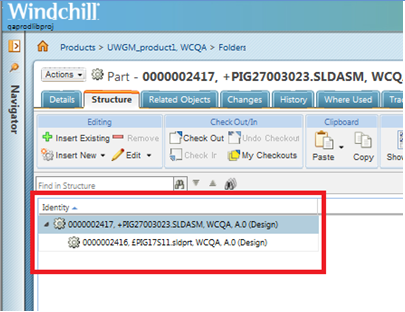Exclude from BOM
This section describes the SolidWorks exclude from BOM option. To set up the exclude from BOM property for a WTPart in an assembly, perform the following steps.
Exclude from BOM Windchill-Configuration
1. Create an attribute with the type Boolean using Type and Attribute Management. For this example, create an attribute entitled EFBOM under Manage Global Attributes.
2. Add this attribute to ‘EPM Document Uses Link’ type under Manage Types.
|
|
Do not make the attribute EFBOM non–file based. Exclude from Bill of Material is supported as file-based only.
|
3. At the site level, set the preference Part Structure Override Attribute Name to reflect the newly created attribute EFBOM (from step 1).
Part Structure Override Attribute Name = EFBOM
Exclude from BOM SolidWorks-Application
1. Launch SolidWorks and create an assembly with dependents. Right click on a child object from the SolidWorks assembly tree and edit its Properties. Select the Exclude from Bill of Materials check box to enable it.
2. Check in the assembly with auto-associate.
3. The CAD assembly MSR (Model Structure Report) shows the child with the ‘Exclude From Bill of Material’ tag, but the WTPart assembly structure does not show the WTPart associated to CAD document with the ‘Exclude from Bill of Material’ tag.
Exclude from BOM SolidWorks-Envelope Components
When components are flagged with Exclude from BOM, WT Parts are not created after Check-in with Auto Associate for Envelope components.
1. In Windchill Preference Management, navigate to > > and right-click to Set Preference.
2. Set Client to SolidWorks and enter SKEL_MODEL in the Value field.
3. Add the custom property (‘PTC_IS_SKELETON’ equal to ‘Yes’) in the Envelope components.
4. Perform a Custom Check-in of the assembly with Auto-Associate option. Restart the client.
5. The Envelope parts are flagged with ‘Exclude from BOM’ in the SolidWorks session. The same is observed in the Windchill check-in for the Assembly and its related WTPart.