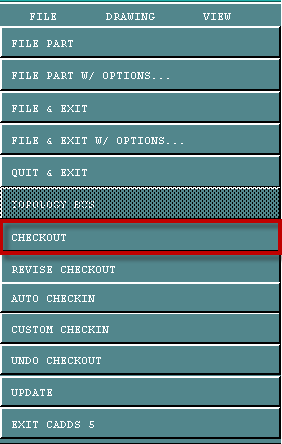
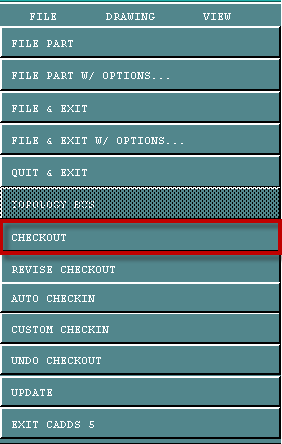
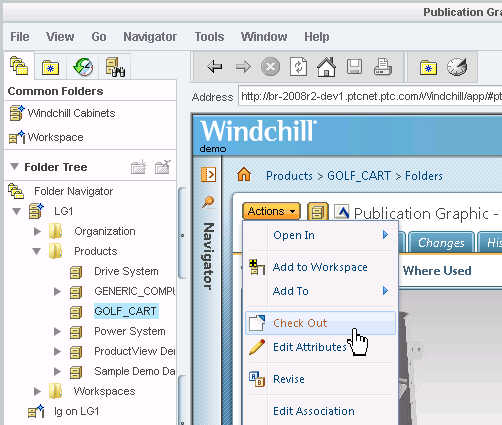
Windchill supports checking out non-latest iterations of CAD documents, and the subsequent checking in of those CAD documents to become the latest iteration. This enables you to revert to an earlier version of a design. For more information, see Checking Out Non-latest Objects |
A preference in the WindchillPreference Management utility controls enabling/disabling of the Creo CADDS 5 Check Out-on-the-fly dialog box. See Workgroup Manager Client Category Preferences for details. |
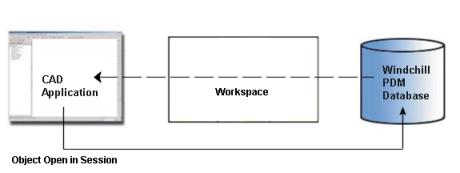
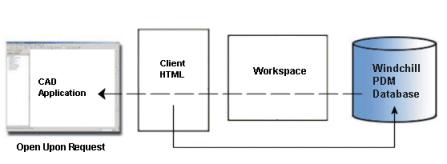
The Creo CADDS 5File menu can be accessed from the main Creo CADDS 5 window, as well as from the Structure and Model trees. However, it should be noted that when using the File menu from the Structure and Model trees, any PDM action invoked only applies to the selected node. Whereas, when the action is invoked from the main Creo CADDS 5 window, it applies the action to the active part. |