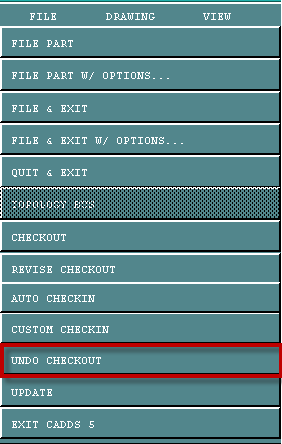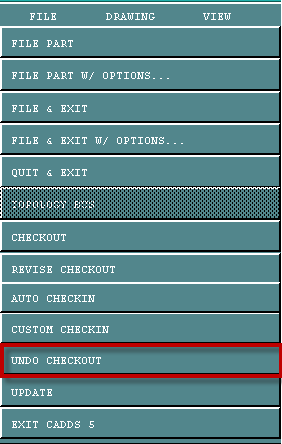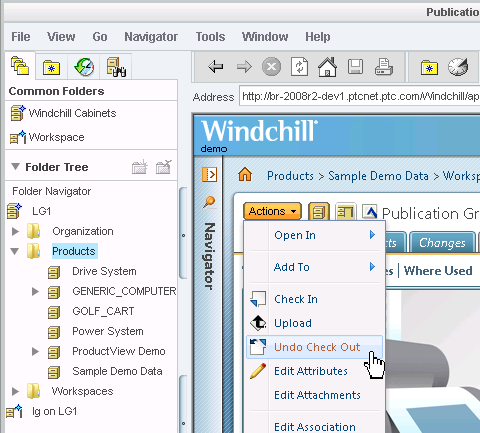Undo Check Out
This topic describes the Undo Check Out action available from the Creo CADDS 5File menu and from Windchill as shown in the following figures.
Undo Check Out cancels the checked out status for an object and returns it to its previous checked in state on the server. In other words, the object check out is nullified and any changes made to after it was checked out are reversed.
| The Creo CADDS 5File menu can be accessed from the main Creo CADDS 5 window, as well as from the Structure and Model trees. However, it should be noted that when using the File menu from the Structure and Model trees, any PDM action invoked applies only to the selected node. Whereas, when the action is invoked from the main Creo CADDS 5 window, it applies the action to the active part. |
Preferences
The Windchill preference Undo Checkout Overwrite Local Content specifies whether or not the model content is overwritten in cache by default when using the Undo Checkout action. The preference default is No, meaning that the model content is not overwritten in cache.