The Item View User Interface
Display related details of user interface components in the Item View are described in this chapter. The following details are presented once you launch the Item View from one of the launch points. The Item View for a Project type item are shown in the following figure:
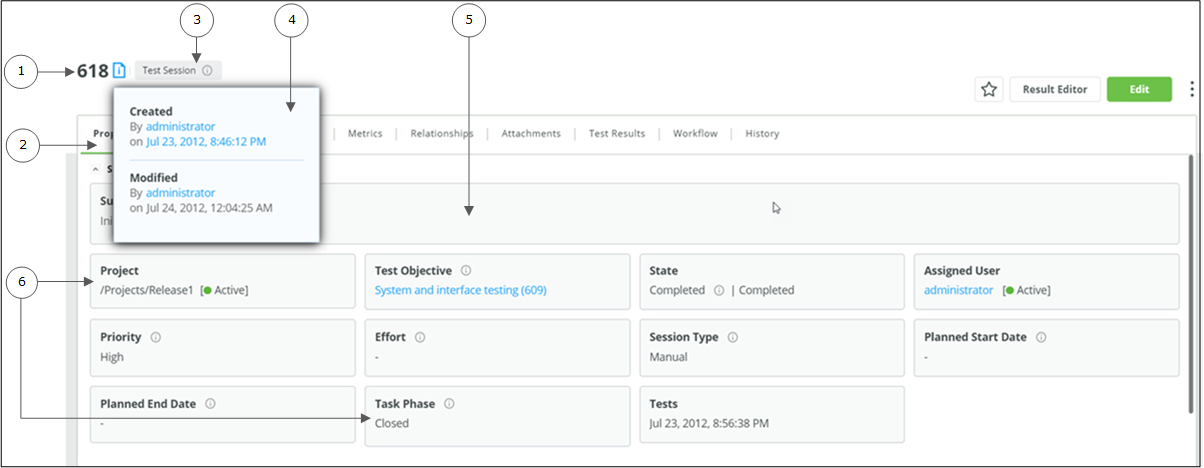
1. Header
2. Tab
3. Item Type
4. Item Info Overlay
5. Section
6. Equal-sized Tiles
The figure displays the grid view of an item where the required fields are logically grouped in sections. These sections are displayed as grids. You can change the view to list view using the Switch to List View option in the vertical ellipsis  .
.
 .
.Related Topics