IBM DOORS database login data
A valid roundtrip configuration must be opened.
To connect the IBM DOORS database:
1. Select the Tool in the dropdown list (e.g IBM DOORS)
2. Enter the Hostname, Port, Username and Password
3. Select the Client Version in the dropdown list
4. The Client Paths field displays the directory of the installation if more than one Doors available
5. The Home fields displays the Doors home
6. Add the Dxl addins by clicking the Edit addins button if needed
The Dxl addins options:
◦ Dxl addins(-a)
◦ Attribute addins(-A)
◦ Layoutattribute addins(-L)
◦ Project addins(-J)
Figure 177. IBM DOORS Connection settings
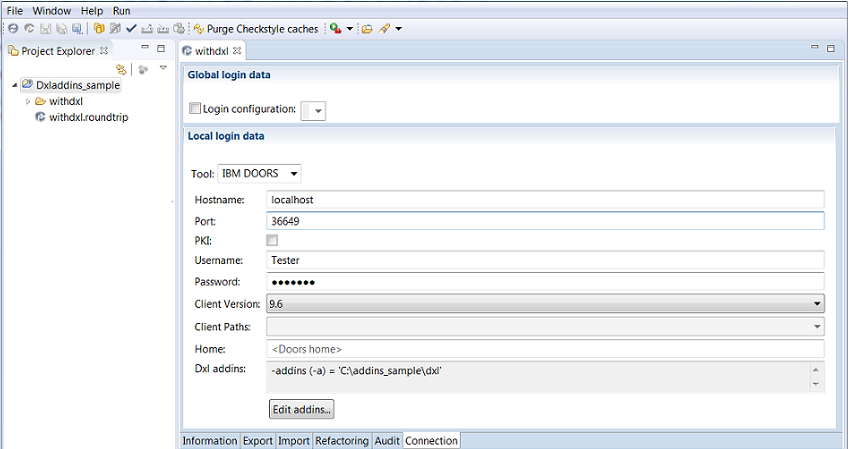
You can add dxl file(s) location for the selected addins option in the dropdown list by clicking the New button.
7. Click the Database Connection  button in the main toolbar.
button in the main toolbar.
 button in the main toolbar.
button in the main toolbar.