Execute Windchill Requirements Connector roundtrip
This chapter describes how a roundtrip is executed, plus which artifacts are created and where they are saved when a roundtrip is executed.
Execute roundtrip
The last step is to create a ReqIF/RIF file that can be sent to the roundtrip participant. The ReqIF/RIF file is created when you execute a valid roundtrip configuration. Learn how to execute a roundtrip configuration with Windchill Requirements Connector.
Audit trail
Every roundtrip configuration has a data folder under the same parent with the name of the configuration without the file extension.
The audit trail that was created when the roundtrip was executed is saved under the configurations data folder in the subfolder called audit. This subfolder contains a subfolder for each time the configuration was executed. The name of this subfolder is composed of a time stamp and the operation type.
The audit trail contains the ReqIF/RIF file that was created, plus tracking information about the settings and content of this particular operation.
Learn more about the directory structure.
Learn more about the audit.
View ReqIF/RIF files
The ReqIF/RIF package that was created when the roundtrip was executed is saved under the configurations data folder in the subfolder called exchange.
The exchange folder is a temporary folder. Every time you execute an export roundtrip, the ReqIF/RIF file from the previous export roundtrip in the exchange folder is overwritten.
|
|
You can view the content of the ReqIF/RIF file after the execution of the roundtrip configuration. Simply expand the exchange folder in the Project Explorer, and double-click the ReqIF/RIF file. The Windchill Requirements Editor will open and display the content of the selected ReqIF/RIF file. This may be used to determine whether the ReqIF/RIF file contains exactly the requirements and attributes as defined in the exchange plan, or if the export settings in Windchill Requirements Connector have to be adapted.
Figure 131. Requirement Editor View 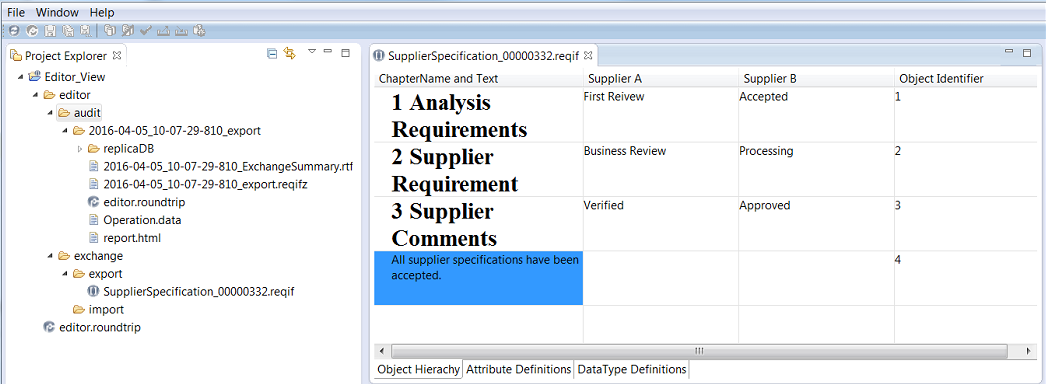 |
Parent topic