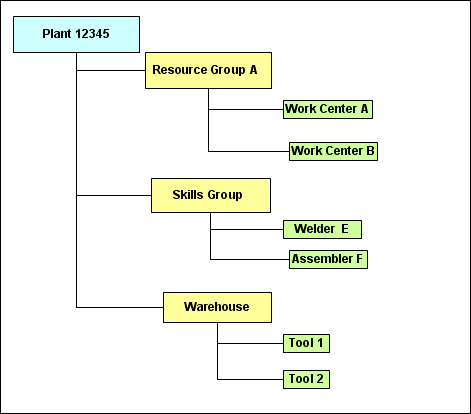Working with Manufacturing Resources
Resources are the entities, such as personnel or equipment, that perform production activities. Manufacturing Resources are the resources needed on the shop floor during the production, maintenance, inspection or repair of parts. They normally have cost, time, or technical constraints associated to them. Resources can be physical (work centers, tooling, process materials) or skills.
|
|
Resources are managed in the Library database of Windchill PDMLink. Resources do not appear in the product bill of material and are not part of the final product.
|
Resources include:
• Plants
A physical facility where production occurs, or the manufacturing facilities that have been identified as capable of executing a process plan, sequence, or operation. Plants are the physical entities where enterprise parts are manufactured. Plants are assigned to parts, process plans, sequences, manufacturing standard groups and capabilities.
• Work Centers
Physical resources or set of resources that can be allocated to an operation. For example: lines, work units, work cells, resource pools, workstations, machines.
• Tooling
Represents the tools, fixtures and other physical devices required in addition to a work center to perform a production run. Tooling can be designed or purchased. Tooling can be consumed during operations or remain available for a certain number of production runs.
• Process Materials
Items that can be ordered that are composed of a given material and required to perform a given operation. Process materials do not appear in the BOM for the end item. Typical examples are paint, glue, and grease.
• Skills
Represent the ability of a human to perform a certain task up to a certain level of complexity.
• Resource Groups
Resource groups are used to group together related manufacturing resources in a resource hierarchy. Resource groups are assigned to a plant.
|
|
A manufacturing resource group can contain other manufacturing resource groups in its hierarchy structure.
|
Using Creo View, you can create visual representations of your resources which can then be used to view and improve the manufacturing process. For example, you can;
• View a plant or workstation layout in 3D using the Manufacturing Resource Browser Visualization tab.
• Define a plant or workstation layout by instantiating manufacturing resources within it and positioning them in 3D using Creo View
• View the process plan in the context of a Plant structure. A Process plan can be opened in its related plant to visualize and validate the flow of the operations within the Plan. With this you can:
◦ Open the operation in Creo View and validate its feasibility in a workstation.
◦ Using 3D position the parts allocated to an operation within the context of the workstation to which it has been localized.
◦ Using Playback mode visualize the flow of the assembly process on the shop floor.
◦ View the parts and resources that are used in operations and sequences in the context of a manufacturing plant. As your product moves through the manufacturing process each step is displayed in a visual representation of the work center in which that operation is performed.
| Windchill MPMLink explorers have Selection tabs (for example, Process Plan Selection tab). Use these tabs to view Windchill MPMLink objects without opening up that object’s pertinent Windchill MPMLink explorer. For example, use the Resource Selection tab in the Process Plan Explorer to search for, display, and allocate resources to a process plan operation. You can also use the Tree Picker found in Windchill MPMLink browsers. |
Related Topics