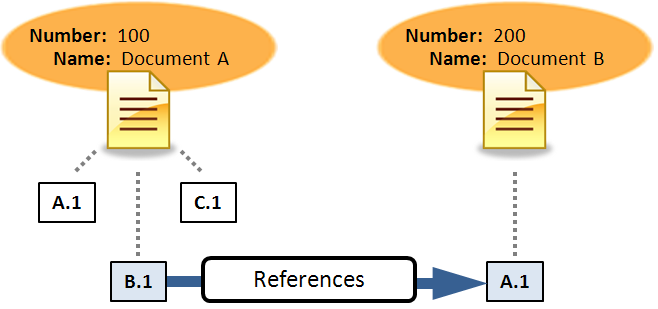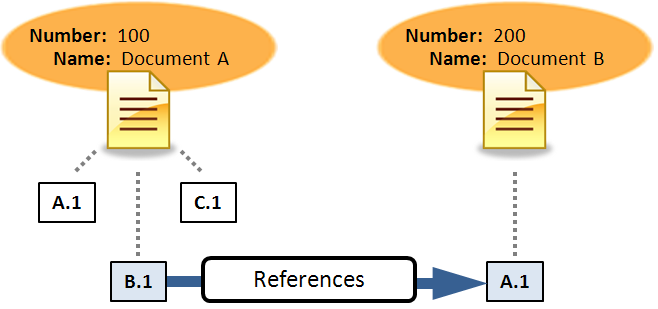Document References
A document can reference other documents, creating an association between documents that contain related, essential information. For each referenced document, you can add a comment that explains how the documents are related. Documents that reference each other are maintained separately, while a document attachment, which you add when you create a new document, must be maintained with the document to which it is attached.
References of a document can be found on the
document information page’sRelated Objects tab in the
Reference Documents table.
Two tables appear:
• References Documents – The documents that the current document references.
• Referenced By Documents – The documents which reference the current document.
When you remove a reference to a document from the References Documents table, you delete the link and dissolve the relationship.
Actions
The following table summarizes how actions on the document affect the reference relationship:
Action | Result |
Check In document | References are carried forward to the new iteration. |
Revise document | References to other documents are carried forward to the new version. |
Check In referenced document | References are carried forward to the new iteration. |
Revise referenced document | The relationship does not carry forward to the new version of the document. The document maintains references to the previous version. |